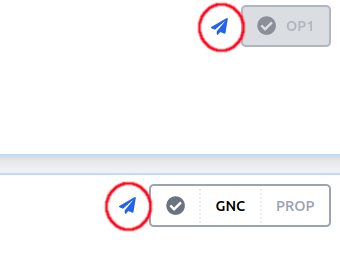Introduction
The Epsilon3 API is centered around REST principles, using standard HTTP response codes, verbs, and authentication. All API endpoints use resource-oriented URLs and JSON-encoded request and response bodies.
On-Prem Deployments
The URL to use for requests will vary depending on your setup, it will be the same as your web URL with the addition of the /api postfix, e.g. https://YOUR_WEB_URL/api.
Authentication
The API key is expected as the username component of a basic auth header
export EPSILON3_API_KEY=YOUR_API_KEY
curl -u ${EPSILON3_API_KEY}: ...
$env:EPSILON3_API_KEY = "YOUR_API_KEY"
$apiKey = $env:EPSILON3_API_KEY
$authHeader = [Convert]::ToBase64String([Text.Encoding]::ASCII.GetBytes("$apiKey:"))
Invoke-RestMethod -Headers @{"Authorization" = "Basic $authHeader" ...
# Export API key in shell outside of code with export EPSILON3_API_KEY=YOUR_API_KEY
import os
requests.post(
url,
auth=(os.environ.get('EPSILON3_API_KEY'), ''),
...
)
Authentication is performed using a per-workspace API key. See our guide on how to generate one.
Builds API
The Builds API can be used to manage your part templates (or bills of materials) and list your entire inventory.
Work Orders
Get Work Orders
Sample Request
import requests
import os
requests.get(
url='https://api.epsilon3.io/v1/builds/work-orders',
auth=(os.environ.get('EPSILON3_API_KEY'), '')
)
curl -X GET \
https://api.epsilon3.io/v1/builds/work-orders \
-u "$EPSILON3_API_KEY":
$apiUrl = "https://api.epsilon3.io/v1/builds/work-orders"
$apiKey = $env:EPSILON3_API_KEY
$authHeader = [Convert]::ToBase64String([Text.Encoding]::ASCII.GetBytes("$apiKey:"))
$headers = @{
"Authorization" = "Basic $authHeader"
}
Invoke-RestMethod -Uri $apiUrl -Method Get -Headers $headers
GET https://api.epsilon3.io/v1/builds/work-orders
Retrieve all work orders defined in your workspace.
Example Response Body
{
"work_orders": [
{
"id": "85",
"work_order_number": 69,
"name": "Project 1 WO 1",
"priority": "High",
"status": "Complete",
"owner": "YfsK2SFZ8afndGo2u79ruB",
"notes": "",
"project_id": "9NKegRHwzK",
"parts": [
{
"part_id": "mo58Dbqw4UTxejDt5ZQz71",
"revision_id": "NL1IeyfLXdvVaeWrbqqDg5",
"quantity": 1,
"part_number": "ANODE",
"name": "Anode",
"revision": "1"
}
],
"assignees": [],
"details": [
{
"id": "f2cf0c3a-8a96-409b-95b4-94009b26efc5",
"field_id": "email_id",
"name": "Email",
"type": "Text",
"metadata": null,
"required": false,
"default_value": null,
"expression_tokens": null,
"work_order_id": "85",
"value": {
"recorded": "adam@example.com"
}
},
{
"id": "a4ee7953-cf8e-4bbf-9313-72bfd733ef4c",
"field_id": "avg_cost",
"name": "Average Cost",
"type": "Number",
"metadata": {},
"required": false,
"default_value": null,
"expression_tokens": null,
"work_order_id": "85",
"value": {
"recorded": "312"
}
}
],
"planned_start_date": "2025-07-21T00:00:00.000Z",
"planned_end_date": "2046-07-21T00:00:00.000Z"
},
...
]
}
Get Work Order
Sample Request
import requests
import os
requests.get(
url='https://api.epsilon3.io/v1/builds/work-orders/85',
auth=(os.environ.get('EPSILON3_API_KEY'), '')
)
curl -X GET \
https://api.epsilon3.io/v1/builds/work-orders/85 \
-u "$EPSILON3_API_KEY":
$apiUrl = "https://api.epsilon3.io/v1/builds/work-orders/85"
$apiKey = $env:EPSILON3_API_KEY
$authHeader = [Convert]::ToBase64String([Text.Encoding]::ASCII.GetBytes("$apiKey:"))
Invoke-RestMethod -Uri $apiUrl -Headers @{
"Authorization" = "Basic $authHeader"
}
GET https://api.epsilon3.io/v1/builds/work-orders/:workOrderId
Retrieve a single work order using its ID.
Parameters
workOrderId(path parameter): ID of the work order being retrieved.
Example Response Body
{
"id": "85",
"work_order_number": 69,
"name": "Project 1 WO 1",
"priority": "High",
"status": "Complete",
"owner": "YfsK2SFZ8afndGo2u79ruB",
"project_id": "9NKegRHwzK",
"parts": [
{
"part_id": "mo58Dbqw4UTxejDt5ZQz71",
"revision_id": "NL1IeyfLXdvVaeWrbqqDg5",
"quantity": 1,
"part_number": "ANODE",
"name": "Anode",
"revision": "1"
}
],
"assignees": [],
"details": [
{
"id": "f2cf0c3a-8a96-409b-95b4-94009b26efc5",
"field_id": "email_id",
"name": "Email",
"type": "Text",
"metadata": null,
"required": false,
"default_value": null,
"expression_tokens": null,
"work_order_id": "85",
"value": {
"recorded": "adam@example.com"
}
},
{
"id": "a4ee7953-cf8e-4bbf-9313-72bfd733ef4c",
"field_id": "avg_cost",
"name": "Average Cost",
"type": "Number",
"metadata": {},
"required": false,
"default_value": null,
"expression_tokens": null,
"work_order_id": "85",
"value": {
"recorded": "312"
}
}
],
"planned_start_date": "2025-07-21T00:00:00.000Z",
"planned_end_date": "2046-07-21T00:00:00.000Z",
"ebom_configs": [],
"components_needed": [
{
"part_id": "xi4kPknhkM79WlWdaEXHth",
"revision_id": "3KV7aieAp7jkkE1wZl8WAp",
"quantity": 50,
"part_number": "P-101",
"revision": "B",
"name": "Combustion Chamber",
"available_quantity": 45,
"inventory_assignments": [
{
"item_id": "item_abc",
"quantity": 30
},
{
"item_id": "item_def",
"quantity": 15
}
]
}
],
"work_instructions": [],
"linked_runs": [],
"aboms": []
}
Create Work Orders
Sample Request (Single Work Order)
import requests
import os
data = {
"work_orders": [
{
"name": "Build 10x Rocket Engines",
"owner": "jane.doe@example.com",
"parts": [
{
"part_id": "66qVqW9X5NKz7qPJhrlFtG",
"revision_id": "W4e4WfDe6ZU8OZdvIaJIUw",
"quantity": 10
}
]
}
]
}
requests.post(
url='https://api.epsilon3.io/v1/builds/work-orders',
auth=(os.environ.get('EPSILON3_API_KEY'), ''),
json=data
)
curl -X POST \
https://api.epsilon3.io/v1/builds/work-orders \
-u "$EPSILON3_API_KEY": \
-H "Content-Type: application/json" \
-d '{
"work_orders": [
{
"name": "Build 10x Rocket Engines",
"owner": "jane.doe@example.com",
"parts": [
{
"part_id": "66qVqW9X5NKz7qPJhrlFtG",
"revision_id": "W4e4WfDe6ZU8OZdvIaJIUw",
"quantity": 10
}
]
}
]
}'
$apiUrl = "https://api.epsilon3.io/v1/builds/work-orders"
$apiKey = $env:EPSILON3_API_KEY
$authHeader = [Convert]::ToBase64String([Text.Encoding]::ASCII.GetBytes("$apiKey:"))
$body = @{
work_orders = @(
@{
name = "Build 10x Rocket Engines"
owner = "jane.doe@example.com"
parts = @(
@{
part_id = "66qVqW9X5NKz7qPJhrlFtG"
revision_id = "W4e4WfDe6ZU8OZdvIaJIUw"
quantity = 10
}
)
}
)
} | ConvertTo-Json -Depth 10
Invoke-RestMethod -Uri $apiUrl -Method Post -Headers @{
"Authorization" = "Basic $authHeader"
"Content-Type" = "application/json"
} -Body $body
Example Request Body (Single Work Order)
{
"work_orders": [
{
"name": "Build 10x Rocket Engines",
"owner": "jane.doe@example.com",
"parts": [
{
"part_id": "66qVqW9X5NKz7qPJhrlFtG",
"revision_id": "W4e4WfDe6ZU8OZdvIaJIUw",
"quantity": 10
}
]
}
]
}
Example Request Body (Multiple Work Orders)
{
"work_orders": [
{
"name": "Build 10x Rocket Engines",
"owner": "jane.doe@example.com",
"parts": [
{
"part_id": "66qVqW9X5NKz7qPJhrlFtG",
"revision_id": "W4e4WfDe6ZU8OZdvIaJIUw",
"quantity": 10
}
]
},
{
"name": "Build 5x Fuel Tanks",
"owner": "john.smith@example.com",
"priority": "High",
"parts": [
{
"part_id": "77qVqW9X5NKz7qPJhrlFtH",
"revision_id": "X5e4WfDe6ZU8OZdvIaJIVx",
"quantity": 5
}
]
}
]
}
Example Response Body (Single Work Order)
{
"ids": ["105"]
}
Example Response Body (Multiple Work Orders)
{
"ids": ["105", "106"]
}
POST https://api.epsilon3.io/v1/builds/work-orders
Create one or more work orders in your workspace. This endpoint supports bulk creation of work orders.
Request Body
work_orders: (required) Array of work order objects to create (1 to 1000 work orders). Each work order object contains:name: (required) Work order name. Must be a string of up to 255 characters.owner: (required) Work order owner identifier. Can be either a user's email address or user ID.parts: (required) Array of parts to build. Must contain exactly 1 part object with:part_id: (required) System generated ID of the part to buildrevision_id: (required) System generated ID of the specific part revisionquantity: (required) Number of parts to build. Must be a positive integer (max 2147483647)priority: (optional) Priority level for the work order. Must be one of:Critical,High,Medium,Lowcustomer_id: (optional) System generated ID of the customerproject_id: (optional) System generated ID of the projectnotes: (optional) Work order notes. Must be a string of up to 4096 charactersassignees: (optional) Array of user identifiers for users assigned to the work order (0 to 50 users). Each identifier can be either a user's email address or user IDplanned_start_date: (optional) Planned start date in ISO 8601 formatplanned_end_date: (optional) Planned end date in ISO 8601 formatdetails: (optional) Custom work order detail fields. Must be an array of 0 to 100 objects with:id: (required) ID of the custom fieldvalue: (required) Object containing:recorded: (required) The value to set for the custom field
Response
The response status code will be 200 and return an array of IDs for the created work orders.
Update Work Order
Sample Request
import requests
import os
data = {
"status": "Running"
}
requests.patch(
url='https://api.epsilon3.io/v1/builds/work-orders/105',
auth=(os.environ.get('EPSILON3_API_KEY'), ''),
json=data
)
curl -X PATCH \
https://api.epsilon3.io/v1/builds/work-orders/105 \
-u "$EPSILON3_API_KEY": \
-H "Content-Type: application/json" \
-d '{
"status": "Running"
}'
$apiUrl = "https://api.epsilon3.io/v1/builds/work-orders/105"
$apiKey = $env:EPSILON3_API_KEY
$authHeader = [Convert]::ToBase64String([Text.Encoding]::ASCII.GetBytes("$apiKey:"))
$body = @{
status = "Running"
} | ConvertTo-Json
Invoke-RestMethod -Uri $apiUrl -Method Patch -Headers @{
"Authorization" = "Basic $authHeader"
"Content-Type" = "application/json"
} -Body $body
Example Request Body
{
"status": "Running"
}
PATCH https://api.epsilon3.io/v1/builds/work-orders/:workOrderId
Updates values of one or more fields for a specific work order.
Request Body
The request body should be a JSON object that contains the specific fields of the work order to be updated. The request body must contain at least one field. Following fields are supported:
status: (optional) Work order status. Must be one of:Planned,Running,Complete,Canceledpriority: (optional) Priority level. Must be one of:Critical,High,Medium,Low, ornullto clearcustomer_id: (optional) System generated ID of the customer, ornullto clearassignees: (optional) Object to manage assignees:added: (optional) Array of user identifiers to add as assignees (0 to 50 users). Each identifier can be either a user's email address or user IDremoved: (optional) Array of user identifiers to remove from assignees (0 to 50 users). Each identifier can be either a user's email address or user ID
details: (optional) Custom work order detail fields to update. Must be an array of 0 to 100 objects with:id: (required) ID of the custom fieldvalue: (required) Object containing:recorded: (required) The value to set for the custom field
ebom_config: (optional) Array of EBOM (Engineering Bill of Materials) configuration updates for work orders with variable components. Must contain exactly 1 configuration object with:id: (required) The EBOM configuration ID to updateselections: (required) Array of component selections (0 to 100 items). Each selection must contain:part_component_group_id: (required) ID of the variable component being configuredpart_component_group_option_id: (required) ID of the selected option for this component group, ornullto indicate no selection if the component is optional
planned_start_date: (optional) Planned start date in ISO 8601 format, ornullto clearplanned_end_date: (optional) Planned end date in ISO 8601 format, ornullto clear
Response
- Status:
200 OK - Body: (empty)
Delete Work Order
Sample Request
import requests
import os
requests.delete(
url='https://api.epsilon3.io/v1/builds/work-orders/105',
auth=(os.environ.get('EPSILON3_API_KEY'), '')
)
curl -X DELETE \
https://api.epsilon3.io/v1/builds/work-orders/105 \
-u "$EPSILON3_API_KEY":
$apiUrl = "https://api.epsilon3.io/v1/builds/work-orders/105"
$apiKey = $env:EPSILON3_API_KEY
$authHeader = [Convert]::ToBase64String([Text.Encoding]::ASCII.GetBytes("$apiKey:"))
Invoke-RestMethod -Uri $apiUrl -Method Delete -Headers @{
"Authorization" = "Basic $authHeader"
}
DELETE https://api.epsilon3.io/v1/builds/work-orders/:workOrderId
Delete a work order.
Parameters
workOrderId(path parameter): ID of the work order to delete
Response
- Status:
200 OK - Body: (empty)
Update Inventory Assignments
Sample Request
import requests
import os
data = {
"added": [
{
"item_id": "Uqo1eK43QThNE78Rl3HTco",
"quantity": 5
}
]
}
requests.post(
url='https://api.epsilon3.io/v1/builds/work-orders/105/inventory-assignments',
auth=(os.environ.get('EPSILON3_API_KEY'), ''),
json=data
)
curl -X POST \
https://api.epsilon3.io/v1/builds/work-orders/105/inventory-assignments \
-u "$EPSILON3_API_KEY": \
-H "Content-Type: application/json" \
-d '{
"added": [
{
"item_id": "Uqo1eK43QThNE78Rl3HTco",
"quantity": 5
}
]
}'
$apiUrl = "https://api.epsilon3.io/v1/builds/work-orders/105/inventory-assignments"
$apiKey = $env:EPSILON3_API_KEY
$authHeader = [Convert]::ToBase64String([Text.Encoding]::ASCII.GetBytes("$apiKey:"))
$body = @{
added = @(
@{
item_id = "Uqo1eK43QThNE78Rl3HTco"
quantity = 5
}
)
} | ConvertTo-Json -Depth 10
Invoke-RestMethod -Uri $apiUrl -Method Post -Headers @{
"Authorization" = "Basic $authHeader"
"Content-Type" = "application/json"
} -Body $body
Example Request Body
{
"added": [
{
"item_id": "Uqo1eK43QThNE78Rl3HTco",
"quantity": 5
}
]
}
POST https://api.epsilon3.io/v1/builds/work-orders/:workOrderId/inventory-assignments
Update inventory assignments for a work order. This endpoint allows you to assign or unassign inventory items to/from a work order.
Request Body
added: (optional) Array of inventory items to assign to the work order (0 to 1000 items). Each object must contain:item_id: (required) System generated ID of the inventory itemquantity: (required) Quantity to assign. Must be a positive number
removed: (optional) Array of inventory items to unassign from the work order (0 to 1000 items). Each object must contain:item_id: (required) System generated ID of the inventory item to remove
Response
- Status:
200 OK - Body: (empty)
Link Runs to Work Order
Sample Request
import requests
import os
data = {
"run_ids": ["run_123"]
}
requests.put(
url='https://api.epsilon3.io/v1/builds/work-orders/105/runs',
auth=(os.environ.get('EPSILON3_API_KEY'), ''),
json=data
)
curl -X PUT \
https://api.epsilon3.io/v1/builds/work-orders/105/runs \
-u "$EPSILON3_API_KEY": \
-H "Content-Type: application/json" \
-d '{
"run_ids": ["run_123"]
}'
$apiUrl = "https://api.epsilon3.io/v1/builds/work-orders/105/runs"
$apiKey = $env:EPSILON3_API_KEY
$authHeader = [Convert]::ToBase64String([Text.Encoding]::ASCII.GetBytes("$apiKey:"))
$body = @{
run_ids = @("run_123")
} | ConvertTo-Json
Invoke-RestMethod -Uri $apiUrl -Method Put -Headers @{
"Authorization" = "Basic $authHeader"
"Content-Type" = "application/json"
} -Body $body
Example Request Body
{
"run_ids": ["run_123"]
}
PUT https://api.epsilon3.io/v1/builds/work-orders/:workOrderId/runs
Link procedure runs to a work order. This associates completed or in-progress runs with the work order for tracking purposes.
Request Body
run_ids: (required) Array of run IDs to link to the work order. Must contain at least 1 and at most 50 run IDs.
Response
- Status:
200 OK - Body: (empty)
List Work Order Activity
Sample Request
import requests
import os
requests.get(
url='https://api.epsilon3.io/v1/builds/work-orders/109/activity',
auth=(os.environ.get('EPSILON3_API_KEY'), '')
)
curl -X GET \
https://api.epsilon3.io/v1/builds/work-orders/109/activity \
-u "$EPSILON3_API_KEY":
$apiUrl = "https://api.epsilon3.io/v1/builds/work-orders/109/activity"
$apiKey = $env:EPSILON3_API_KEY
$authHeader = [Convert]::ToBase64String([Text.Encoding]::ASCII.GetBytes("$apiKey:"))
Invoke-RestMethod -Uri $apiUrl -Headers @{
"Authorization" = "Basic $authHeader"
}
Example Response Body
{
"has_older": false,
"activities": [
{
"id": "98",
"work_order_id": "109",
"timestamp": "2024-10-18T20:02:38.901Z",
"action": "Status Updated",
"actor_type": "user",
"actor_id": "user@epsilon3.io",
"old_value": {
"status": "Planned"
},
"new_value": {
"status": "Running"
}
},
{
"id": "97",
"work_order_id": "109",
"timestamp": "2024-10-18T19:45:12.123Z",
"action": "Assignees Updated",
"actor_type": "user",
"actor_id": "admin@epsilon3.io",
"old_value": {
"assignee_ids": ["user1@epsilon3.io"]
},
"new_value": {
"assignee_ids": ["user1@epsilon3.io", "user2@epsilon3.io"]
}
}
]
}
GET https://api.epsilon3.io/v1/builds/work-orders/:workOrderId/activity?startBeforeId={startBeforeId}
List up to twenty five most recent actions related to the specified work order. Use the optional startBeforeId query parameter to list older actions.
Parameters
workOrderId(path parameter): ID of the work order for which to list activitystartBeforeId(query parameter): optional integer that can be used to list older activity. When this is set, up to twenty five most recent actions that are older than the activity mapped to this ID are listed.
Parts
Get Parts
Sample Request
import requests
import os
requests.get(
url='https://api.epsilon3.io/v1/builds/parts',
auth=(os.environ.get('EPSILON3_API_KEY'), '')
)
curl -X GET \
https://api.epsilon3.io/v1/builds/parts \
-u "$EPSILON3_API_KEY":
$apiUrl = "https://api.epsilon3.io/v1/builds/parts"
$apiKey = $env:EPSILON3_API_KEY
$authHeader = [Convert]::ToBase64String([Text.Encoding]::ASCII.GetBytes("$apiKey:"))
$headers = @{
"Authorization" = "Basic $authHeader"
}
Invoke-RestMethod -Uri $apiUrl -Method Get -Headers $headers
GET https://api.epsilon3.io/v1/builds/parts
Retrieve all parts defined in your workspace.
Example Response Body
{
"parts": [
{
"id": "vnWtKWleNWiuSQbBPNdE5F",
"part_number": "P-1",
"name": "Sample Part",
"revision": "C",
"tracking": "serial",
"description": "This is a sample part assembled in house.",
"assembly": false,
"procurement_type": "buy"
},
...
]
}
Get Part
GET https://api.epsilon3.io/v1/builds/parts/:partId?revisionId={revisionId}
Retrieve a single part using its ID.
Parameters
partId(path parameter): ID of the part being retrieved.revisionId(query parameter): optional ID used to retrieve a specific part revision
Example Request URL
GET https://api.epsilon3.io/v1/builds/parts/vnWtKWleNWiuSQbBPNdE5F
Example Response Body
{
"id": "vnWtKWleNWiuSQbBPNdE5F",
"revision": "C",
"part_number": "P-1",
"name": "Sample Part",
"description": "This is a sample part assembled in house.",
"tracking": "serial",
"allow_decimal_quantities": false,
"units": null,
"assembly": false,
"procurement_type": "make",
"details": [
{
"id": "xagtLhLxMEPLTgEHDNiEBa",
"name": "External Id",
"value": "123"
}
],
"revisions": [
{
"revision": "C",
"id": "W4e4WfDe6ZU8OZdvIaJIUw",
"release_state": "released"
},
{
"revision": "B",
"id": "W4e4WfDe6ZU8OZdvIaJIUw",
"release_state": "released"
},
{
"revision": "A",
"id": "aIv8S4kVCWuHui7Dax7Smy",
"release_state": "released"
}
],
"components": [
{
"part_id": "xi4kPknhkM79WlWdaEXHth",
"quantity": 1,
"revision": "B",
"revision_id": "3KV7aieAp7jkkE1wZl8WAp"
}
]
}
Create Parts
Request URL
POST https://api.epsilon3.io/v1/builds/parts
Example Request Body
{
"parts": [
{
"part_number": "P-1",
"name": "Sample Part",
"revision": "C",
"tracking": "serial",
"description": "This is a sample part assembled in house.",
"assembly": false,
"details": [
{
"id": "xagtLhLxMEPLTgEHDNiEBa",
"value": { "recorded": "123" }
}
]
},
...
]
}
Example Response Body
{
"parts": [
{
"id": "vnWtKWleNWiuSQbBPNdE5F",
"part_number": "P-1",
"name": "Sample Part",
"revision": "C",
"tracking": "serial",
"description": "This is a sample part assembled in house.",
"allow_decimal_quantities": false,
"units": null,
"assembly": false,
"procurement_type": "buy",
"details": [
{
"id": "xagtLhLxMEPLTgEHDNiEBa",
"name": "External Id",
"value": "123"
}
],
"revisions": [
{
"revision": "C",
"id": "MkeDh0hepepkhKbczKGP0H",
"release_state": "released"
}
],
"components": []
},
...
]
}
Example request body with a component part
{
"parts": [
{
"part_number": "P-2",
"name": "Sample Part with components",
"revision": "A",
"tracking": "serial",
"description": "This is a sample part assembled in house.",
"assembly": false,
"procurement_type": "make",
"components": [
{
"part_number": "P-1",
"revision": "C",
"quantity": 1
}
]
},
...
]
}
Example Request Body with different custom field value types
{
"details": [
{
"id": "1N0QAyYTU5nY7PWVXvaF84", // Text field
"value": { "recorded": "Example text value" }
},
{
"id": "02768b6e-29cc-4c26-94a1-32eef6173a0f", // Number field
"value": { "recorded": 456 }
},
{
"id": "2bcaa4b6-c062-4955-9ad6-9f128089753f", // Checkbox field
"value": { "recorded": true }
},
{
"id": "fbf9d2f0-3ba2-430e-a686-d93335edd036", // Date Time field
"value": { "recorded": "2025-12-25T14:30:00.000Z" }
},
{
"id": "8761daca-66b5-4179-a21d-eeb12f140461", // Date field
"value": { "recorded": "2025-12-25" }
},
{
"id": "42b329ee-4c3a-468b-893b-af635d39f97e", // Custom List field ('Damaged' is an option in the Custom List)
"value": { "recorded": "Damaged" }
},
{
"id": "f5c7d3d2-ca1d-4851-b9e8-6e63e8bc5ea0", // Time field
"value": { "recorded": {"time": "11:12:11", "zone": "US/Pacific"} }
},
{
"id": "a1b2c3d4-e5f6-7890-abcd-ef1234567890", // Unset field with null value
"value": { "recorded": null }
}
]
}
Example Response Body
{
"parts": [
{
"id": "FMtBcwA5fYZwV4xOJwlRdZ",
"part_number": "P-2",
"name": "Sample Part with components",
"revision": "A",
"tracking": "serial",
"description": "This is a sample part assembled in house.",
"allow_decimal_quantities": false,
"units": null,
"assembly": false,
"procurement_type": "make",
"components": [
{
"part_id": "vnWtKWleNWiuSQbBPNdE5F",
"revision": "C",
"revision_id": "MkeDh0hepepkhKbczKGP0H",
"quantity": 1
}
],
"revisions": [
{
"revision": "A",
"id": "k7jaxluqyThfl7PLBIkCbI",
"release_state": "released"
}
],
"details": []
},
...
]
}
POST https://api.epsilon3.io/v1/builds/parts
Add one or more parts to your workspace.
Request Body
parts: an array of objects, each containing the following set of fields
part_number: (required) Part Number or Identifier, unique across all parts in the workspace. Must be a string of up to 64 characters.revision: (required) Revision Identifier. Must be a string of up to 64 characters.name: (required) Part Name. Must be a string of up to 128 characters.tracking: (required) Tracking type used for part. Must be one ofserial,lot, ornone.description: (optional) Part description. Must be a string of up to 512 characters.assembly: (optional) Mark part as assembly. Must be a boolean value.procurement_type: (optional) Mark part as 'buy', 'make', or 'make or buy'. Defaults to 'buy'.allow_decimal_quantities: (optional) Set totrueto allow inventory items for this part to have decimal quantities (up to four significant digits).- Ignored for
serialtracked parts
- Ignored for
units: (optional) Units to use for this part. Must be a string of up to 255 characters.- To set to a unit already defined in application settings, use the
namevalue for the unit
- To set to a unit already defined in application settings, use the
components: (optional) Part components. Must be an array of objects with the following format:part_number: (required) Part Number of the component partrevision: (required) Revision identifier of the component partquantity: (required) Number of component parts. Must be a positive integer
details: (optional) Custom part detail fields to set on the part. Must be an array of objects with the following format:id: (required) ID of the part detail being setvalue: (required) Object containing:recorded: (required) The value to set for the part detail (supports strings, numbers, booleans, objects, or null). Set to null to unset
Response
The response status code will be 200 and return a list of the created parts.
Update Part
Example Request Body
{
"name": "Sample Part with components",
"revision": "B",
"tracking": "serial",
"description": "This is a sample part assembled in house.",
"assembly": true,
"procurement_type": "make",
"components": [
{
"part_number": "P-1",
"quantity": 1,
"revision": "C"
}
],
"details": [
{
"id": "xagtLhLxMEPLTgEHDNiEBa",
"value": "123"
}
]
}
Example Request Body with different custom field value types
{
"details": [
{
"id": "1N0QAyYTU5nY7PWVXvaF84", // Text field
"value": { "recorded": "Example text value" }
},
{
"id": "02768b6e-29cc-4c26-94a1-32eef6173a0f", // Number field
"value": { "recorded": 456 }
},
{
"id": "2bcaa4b6-c062-4955-9ad6-9f128089753f", // Checkbox field
"value": { "recorded": true }
},
{
"id": "fbf9d2f0-3ba2-430e-a686-d93335edd036", // Date Time field
"value": { "recorded": "2025-12-25T14:30:00.000Z" }
},
{
"id": "8761daca-66b5-4179-a21d-eeb12f140461", // Date field
"value": { "recorded": "2025-12-25" }
},
{
"id": "42b329ee-4c3a-468b-893b-af635d39f97e", // Custom List field ('Damaged' is an option in the Custom List)
"value": { "recorded": "Damaged" }
},
{
"id": "f5c7d3d2-ca1d-4851-b9e8-6e63e8bc5ea0", // Time field
"value": { "recorded": {"time": "11:12:11", "zone": "US/Pacific"} }
},
{
"id": "a1b2c3d4-e5f6-7890-abcd-ef1234567890", // Unset field with null value
"value": { "recorded": null }
}
]
}
Example Response Body
{
"id": "FMtBcwA5fYZwV4xOJwlRdZ",
"revision": "B",
"part_number": "P-2",
"name": "Sample Part with components",
"tracking": "serial",
"description": "This is a sample part assembled in house.",
"allow_decimal_quantities": false,
"units": null,
"assembly": true,
"procurement_type": "make",
"components": [
{
"part_id": "vnWtKWleNWiuSQbBPNdE5F",
"revision": "C",
"revision_id": "MkeDh0hepepkhKbczKGP0H",
"quantity": 1,
}
]
"details": [
{
"id": "xagtLhLxMEPLTgEHDNiEBa",
"name": "External Id",
"value": "123"
}
],
"revisions": [
{
"revision": "B",
"id": "W4e4WfDe6ZU8OZdvIaJIUw",
"release_state": "released"
},
{
"revision": "A",
"id": "k7jaxluqyThfl7PLBIkCbI",
"release_state": "released"
}
],
}
PATCH https://api.epsilon3.io/v1/builds/parts/:partId
Updates values of one or more fields for a specific part.
Request Body
The request body should be a JSON object that contains the specific fields of the part to be updated. The request body must contain at least one field. Following fields are supported:
part_number: (optional) Part Number or Identifier. Must be unique across all parts in the workspace. Must be a string of up to 64 characters.revision: (optional) Revision Identifier. Must be a string of up to 64 characters.- Updating the value of this field creates a new revision for the part.
name: (optional) Part Name. Must be a string of up to 128 characters.tracking: (optional) Tracking type used for part. Must be one ofserial,lot, ornone.description: (optional) Part description. Must be a string of up to 512 characters.allow_decimal_quantities: (optional) Set totrueto allow inventory items for this part to have decimal quantities (up to four significant digits).- Ignored for
serialtracked parts
- Ignored for
units: (optional) Units to use for this part. Must be a string of up to 255 characters.- Set to
nullto clear - To set to a unit already defined in application settings, use the
namevalue for the unit
- Set to
assembly: (optional) Mark part as assembly. Must be a boolean value.procurement_type: (optional) Mark part as 'buy', 'make', or 'make or buy'. Defaults to 'buy'.components: (optional) Part components.- Must be an array of objects with the following fields:
part_number: (required) Part Number of the component partrevision: (required) Revision identifier of the component partquantity: (required) Number of component parts. Must be a positive integer- The array provided in this request will replace the existing array of components. Specify an empty array to remove all components from a part.
- Component parts must already exist.
details: (optional) Custom part detail fields to set or unset on the part.- Must be an array of objects with the following format:
id: (required) ID of the part detail being setvalue:recorded: (required) The value to set for the part detail (supports strings, numbers, booleans, objects, or null). Set to null to unset
- Details already set on the part, but not provided in this array, will not be affected
Update Part Image
PUT https://api.epsilon3.io/v1/builds/parts/:partId/image
Updates the primary image of the specified part with the provided file. The image is only updated for the latest revision of the part.
Request Body
This request should be sent as multipart/form-data containing the following fields:
name: (required) Name of the file. Must be a string of up to 255 characters.file: (required) The image file. File size must not exceed500 MB.
Response Body
- Status:
200 OK - Body: (empty)
Attach File to Part
POST https://api.epsilon3.io/v1/builds/parts/:partId/attachments
Attaches the provided file to the specified part. The file is only attached to the latest revision of the part.
Request Body
This request should be sent as multipart/form-data containing the following fields:
name: (required) Name of the file. Must be a string of up to 255 characters.file: (required) The file being attached. File size must not exceed500 MB.
Response Body
- Status:
200 OK - Body: (empty)
Delete Part
Request Body
{
"ids": array (string)
}
Example Request Body
{
"ids": ["SRHRaJV1qBiYZdQ3Tm7P6C", "vnWtKWleNWiuSQbBPNdE5F"]
}
Example Response Body
{
"deleted_part_ids": ["SRHRaJV1qBiYZdQ3Tm7P6C"],
"invalid_part_ids": ["vnWtKWleNWiuSQbBPNdE5F"]
}
DELETE https://api.epsilon3.io/v1/builds/parts
Bulk deletes parts using provided array of part ids. Deleting a part will also delete its associated revisions and items. NOTE: Deleted parts will be permanently deleted.
Part Details
List Part Details
GET https://api.epsilon3.io/v1/builds/part-details
Retrieve all custom fields that can be set on a part
Request URL
GET https://api.epsilon3.io/v1/builds/part-details
Example Response Body
{
"part_details": [
{
"id": "xagtLhLxMEPLTgEHDNiEBa",
"name": "External Id"
}
]
}
Inventory
List Inventory
Request URL
GET https://api.epsilon3.io/v1/builds/inventory
Example Response Body
{
"items": [
{
"id": "Uqo1eK43QThNE78Rl3HTco",
"part_id": "vnWtKWleNWiuSQbBPNdE5F",
"part_revision_id": "MkeDh0hepepkhKbczKGP0H",
"tracking_id": "P1-004",
"quantity": 1,
"location_id": 23,
"unit_cost_cents": 20000,
"computed_unit_cost_cents": 18500,
"weight_grams": 250.5,
"computed_weight_grams": 245.0,
"notes": "Passed all quality checks!",
"created_at": "2023-07-18T14:49:08.713Z"
},
...
]
}
GET https://api.epsilon3.io/v1/builds/inventory
Retrieve all inventory items defined in your workspace.
Parameters
partId(query parameter): optional ID used to retrieve items only for a specific part. Specify the parameter multiple times, once for each specific part ID, to retrieve items for multiple specific parts.trackingId(query parameter): optional ID used to filter retrieved items to match specified tracking ID. Specify the parameter multiple times, once for each specific tracking ID, to match against multiple tracking IDs.includeConsumed(query parameter): optional parameter that can be set to indicate whether to include items with quantity value of 0. Must be eithertrueorfalse. Defaults totrue.
Get Inventory Item
GET https://api.epsilon3.io/v1/builds/inventory/:itemId
Retrieve a specific inventory item using its ID.
Example Request URL
GET https://api.epsilon3.io/v1/builds/inventory/Uqo1eK43QThNE78Rl3HTco
Example Response Body
{
"id": "Uqo1eK43QThNE78Rl3HTco",
"part_id": "vnWtKWleNWiuSQbBPNdE5F",
"part_revision_id": "MkeDh0hepepkhKbczKGP0H",
"tracking_id": "P1-004",
"quantity": 1,
"location_id": 23,
"unit_cost_cents": 20000,
"computed_unit_cost_cents": 18500,
"weight_grams": 250.5,
"computed_weight_grams": 245.0,
"notes": "Passed all quality checks!",
"created_at": "2023-07-18T14:49:08.713Z"
}
Add Inventory
Example Request Body
{
"items": [
{
"part_id": "T7bpWix6bs86tEoCqIk26n",
"part_revision_id": "m4ssiRUzCcN9mJUKjhvHvA",
"tracking_id": "TP00001",
"quantity": 1,
"location_id": 23,
"unit_cost_cents": 50000,
"weight_grams": 125.75,
"notes": "All inspections passed!"
},
...
]
}
Example curl request to create inventory item with custom fields
curl -X POST \
-H 'Content-Type: application/json' \
-u ${EPSILON3_API_KEY}: \
-d '{
"items": [{
"part_id": "SRHRaJV1qBiYZdQ3Tm7P6C",
"tracking_id": "API_TEST_1",
"quantity": 1,
"details": [
{
"id": "fu0shg9uk3eYCeG3ctuAde",
"value": {"recorded": "Example text"}
},
{
"id": "c1b031d9-33b0-40de-9eb1-893708882862",
"value": {"recorded": 99}
},
{
"id": "51d70499-3876-4415-a453-d47b6688046c",
"value": {"recorded": "Damaged"}
},
{
"id": "fbf9d2f0-3ba2-430e-a686-d93335edd036",
"value": {"recorded": "2025-12-25T14:30:00.000Z"}
},
{
"id": "2bcaa4b6-c062-4955-9ad6-9f128089753f",
"value": {"recorded": true}
}
]
}]
}' \
https://api.epsilon3.io/v1/builds/inventory
Example Response Body
{
"items": [
{
"id": "f4yEjyK8PQNkdRy6EvncFy",
"part_id": "T7bpWix6bs86tEoCqIk26n",
"part_revision_id": "m4ssiRUzCcN9mJUKjhvHvA",
"tracking_id": "TP00001",
"quantity": 1,
"location_id": 23,
"unit_cost_cents": 50000,
"weight_grams": 125.75,
"notes": "Passed all quality checks!",
"created_at": "2023-12-17T01:33:16.996Z"
},
...
]
}
POST https://api.epsilon3.io/v1/builds/inventory
Adds new items to inventory.
Request Body
items: (required) An array of objects with the following fieldspart_id: (required) System generated ID of the part of which this item is an instance. Must be a string.part_revision_id: (optional) System generated ID for a specific revision of the part. If not specified, the latest part revision is used to create the item. Must be a string.tracking_id: (required) Serial or Lot # of the item if it is a tracked item. Blank string if it is an untracked item. Must be a string of up to 64 characters.quantity: (required) Item count. Must be a non negative integer. Count can only be either0or1for serial tracked items.location_id: (optional) System generated ID of the specific location where this item should be located.unit_cost_cents: (optional) Unit cost of item in US cents. Must be a non negative integer.weight_grams: (optional) Weight of item in grams. Must be a non negative number.notes: (optional) Any notes to attach to the item. Notes are displayed in the Epsilon3 Builds UI with support for Markdown. Must be a string of up to 4096 characters.details: (optional) Custom inventory item detail fields to set on the item. Must be an array of objects with the following format:id: (required) ID of the inventory item detail being setvalue: (required) Value to set for the inventory item detail. For custom fields, use the format{"recorded": actualValue}whereactualValuecan be a string, number, boolean, date, or object
Update Inventory Item
Example Request Body
{
"quantity": 1,
"location_id": 23,
"unit_cost_cents": 20000,
"weight_grams": 250.5,
"notes": "Passed all quality checks!",
"details": [
{
"id": "xagtLhLxMEPLTgEHDNiEBa",
"value": "Updated detail value"
}
]
}
Example Request Body to set different custom field value types
{
"details": [
{
"id": "1N0QAyYTU5nY7PWVXvaF84", // Text field
"value": "Example text value"
},
{
"id": "02768b6e-29cc-4c26-94a1-32eef6173a0f", // Number field
"value": 456
},
{
"id": "2bcaa4b6-c062-4955-9ad6-9f128089753f", // Checkbox field
"value": true
},
{
"id": "fbf9d2f0-3ba2-430e-a686-d93335edd036", // Date Time field
"value": "2025-12-25T14:30:00.000Z"
},
{
"id": "8761daca-66b5-4179-a21d-eeb12f140461", // Date field
"value": "2025-12-25"
},
{
"id": "42b329ee-4c3a-468b-893b-af635d39f97e", // Custom List field
"value": "Damaged"
},
{
"id": "f5c7d3d2-ca1d-4851-b9e8-6e63e8bc5ea0", // Time field
"value": {"time": "11:12:11", "zone": "US/Pacific"}
},
{
"id": "a1b2c3d4-e5f6-7890-abcd-ef1234567890", // Unset field with null value
"value": null
}
]
}
Example Response Body
{
"id": "Uqo1eK43QThNE78Rl3HTco",
"part_id": "vnWtKWleNWiuSQbBPNdE5F",
"part_revision_id": "MkeDh0hepepkhKbczKGP0H",
"tracking_id": "P1-004",
"quantity": 1,
"location_id": 23,
"unit_cost_cents": 20000,
"weight_grams": 250.5,
"notes": "Passed all quality checks!",
"created_at": "2023-07-18T14:49:08.713Z"
}
Example curl request to update inventory item custom fields
curl -X PATCH \
-H 'Content-Type: application/json' \
-u ${EPSILON3_API_KEY}: \
-d '{
"details": [
{
"id": "fu0shg9uk3eYCeG3ctuAde",
"value": {"recorded": "Example text"}
},
{
"id": "c1b031d9-33b0-40de-9eb1-893708882862",
"value": {"recorded": 99}
},
{
"id": "51d70499-3876-4415-a453-d47b6688046c",
"value": {"recorded": "Damaged"}
},
{
"id": "fbf9d2f0-3ba2-430e-a686-d93335edd036",
"value": {"recorded": "2025-12-25T14:30:00.000Z"}
},
{
"id": "2bcaa4b6-c062-4955-9ad6-9f128089753f",
"value": {"recorded": true}
}
]
}' \
https://api.epsilon3.io/v1/builds/inventory/:itemId
Example Response Body
{
"id": "Uqo1eK43QThNE78Rl3HTco",
"part_id": "vnWtKWleNWiuSQbBPNdE5F",
"part_revision_id": "MkeDh0hepepkhKbczKGP0H",
"tracking_id": "P1-004",
"quantity": 1,
"location_id": 23,
"unit_cost_cents": 20000,
"weight_grams": 250.5,
"notes": "Passed all quality checks!",
"details": [
{
"id": "fu0shg9uk3eYCeG3ctuAde",
"name": "Text Field",
"value": {"recorded": "Example text"}
},
{
"id": "c1b031d9-33b0-40de-9eb1-893708882862",
"name": "Number Field",
"value": {"recorded": 99}
},
{
"id": "51d70499-3876-4415-a453-d47b6688046c",
"name": "Status Field",
"value": {"recorded": "Damaged"}
}
],
"created_at": "2023-07-18T14:49:08.713Z"
}
PATCH https://api.epsilon3.io/v1/builds/inventory/:itemId
Updates values of one or more fields for a specific item.
Request Body
The request body should be a JSON object that contains the specific fields of the item to be updated. The request body must contain at least one field. Following fields are supported:
quantity: (optional) Must be a non-negative integer. For serial tracked items, must be either0or1.location_id: (optional) Location ID mapped to the location. Set tonullto remove.unit_cost_cents: (optional) Unit Cost of item in U.S. cents. Set tonullto remove.weight_grams: (optional) Weight of item in grams. Must be a non negative number. Set tonullto remove.notes: (optional) Free text notes to attach to item. Must be a string of up to 4096 characters.details: (optional) Custom inventory item detail fields to update. Must be an array of 0 to 500 objects with:id: (required) ID of the custom fieldvalue: (required) The value to set for the custom field. For custom fields, use the format{"recorded": actualValue}whereactualValuecan be a string, number, boolean, date, or object. Set tonullto unset the field
Delete Inventory
DELETE https://api.epsilon3.io/v1/builds/inventory
Bulk deletes inventory items using provided array of item ids.
Request Body
{
"ids": array (string),
}
Example Request Body
{
"ids": ["SRHRaJV1qBiYZdQ3Tm7P6C", "vnWtKWleNWiuSQbBPNdE5F"]
}
Example Response Body
{
"deleted_item_ids": ["SRHRaJV1qBiYZdQ3Tm7P6C"],
"invalid_item_ids": ["vnWtKWleNWiuSQbBPNdE5F"]
}
List Inventory Item Activity
Example Request URL
GET https://api.epsilon3.io/v1/builds/inventory/6nNJuH7hga4HYCNOL7htbb/activity?startBeforeId=99
Example Response Body
{
"has_older": false,
"activities": [
{
"id": "98",
"item_id": "6nNJuH7hga4HYCNOL7htbb",
"timestamp": "2024-10-18T20:02:38.901Z",
"action": "Created",
"actor_type": "user",
"actor_id": "user@epsilon3.io",
"old_value": null,
"new_value": {
"amount": 1,
"status": "In Inventory",
"location_id": 23
}
}
]
}
GET https://api.epsilon3.io/v1/builds/inventory/:itemId/activity?startBeforeId={startBeforeId}
List up to twenty five most recent actions related to the specified inventory item. Use the optional startBeforeId query parameter to list older actions.
Parameters
itemId(path parameter): ID of the item for which to list activitystartBeforeId(query parameter): optional integer that can be used to list older activity. When this is set, up to twenty five most recent actions that are older than the activity mapped to this ID are listed.
Update Inventory Item Usage
POST https://api.epsilon3.io/v1/builds/inventory/:itemId/usage
Updates usage for an inventory item. (Note: currently only reset is supported.)
Request Body
{
"action": "reset",
"usage_type": string
}
Sample Request
{
"action": "reset",
"usage_type": "cycles"
}
import requests
import os
requests.post(
url='https://api.epsilon3.io/v1/builds/inventory/:itemId/usage',
auth=(os.environ.get('EPSILON3_API_KEY'), ''),
json={
"action": "reset",
"usage_type": "cycles",
}
)
curl -X POST \
https://api.epsilon3.io/v1/builds/inventory/:itemId/usage \
-H 'Content-Type: application/json' \
-u "$EPSILON3_API_KEY": \
-d '{
"action": "reset",
"usage_type": "cycles",
}'
$apiUrl = "https://api.epsilon3.io/v1/builds/inventory/:itemId/usage"
$apiKey = $env:EPSILON3_API_KEY
$authHeader = [Convert]::ToBase64String([Text.Encoding]::ASCII.GetBytes("$apiKey:"))
$headers = @{
"Content-Type" = "application/json"
"Authorization" = "Basic $authHeader"
}
$body = @{
"action": "reset",
"usage_type": "cycles",
} | ConvertTo-Json
Invoke-RestMethod -Uri $apiUrl -Method Post -Headers $headers
Response
The response status code will be 200 on successful reset.
Purchase Orders
List Purchase Orders
Sample Request
import requests
import os
requests.get(
url='https://api.epsilon3.io/v1/builds/orders',
auth=(os.environ.get('EPSILON3_API_KEY'), '')
)
curl -X GET \
https://api.epsilon3.io/v1/builds/orders \
-u "$EPSILON3_API_KEY":
$apiUrl = "https://api.epsilon3.io/v1/builds/orders"
$apiKey = $env:EPSILON3_API_KEY
$authHeader = [Convert]::ToBase64String([Text.Encoding]::ASCII.GetBytes("$apiKey:"))
$headers = @{
"Authorization" = "Basic $authHeader"
}
Invoke-RestMethod -Uri $apiUrl -Method Get -Headers $headers
GET https://api.epsilon3.io/v1/builds/orders
Retrieve all purchase orders in your workspace.
Example Response Body
{
"orders": [
{
"id": "hCga2bVz70tAXnjhHbvczA",
"code": "PO-1",
"state": "submitted",
"delivery_date": "07/01/2024",
"items": [
{
"part_id": "66qVqW9X5NKz7qPJhrlFtG",
"name": "Rocket Engine",
"revision": "1.00",
"quantity": 1,
"unit_cost": 8000
}
],
"ship_to_name": "Headquarters",
"ship_to_address": "123 Alpha Way\nAnytown USA\n10101",
"vendor": {
"id": "4kGbI42h7cIo0Ai3dsC9m3",
"name": "Acme Engines Ltd",
"address": "1428 Satellite Loop\nAnytown USA\n10101",
"contact": "elmer@acme.test",
"notes": "Brick & Mortar are our specialties"
},
"created_at": "2024-06-19T02:06:14.204Z"
}
]
}
Vendors
List Vendors
Sample Request
import requests
import os
requests.get(
url='https://api.epsilon3.io/v1/builds/vendors',
auth=(os.environ.get('EPSILON3_API_KEY'), '')
)
curl -X GET \
https://api.epsilon3.io/v1/builds/vendors \
-u "$EPSILON3_API_KEY":
$apiUrl = "https://api.epsilon3.io/v1/builds/vendors"
$apiKey = $env:EPSILON3_API_KEY
$authHeader = [Convert]::ToBase64String([Text.Encoding]::ASCII.GetBytes("$apiKey:"))
$headers = @{
"Authorization" = "Basic $authHeader"
}
Invoke-RestMethod -Uri $apiUrl -Method Get -Headers $headers
GET https://api.epsilon3.io/v1/builds/vendors
Retrieve all vendors defined in your workspace.
Example Response Body
{
"vendors": [
{
"id": "4kGbI42h7cIo0Ai3dsC9m3",
"name": "Acme Engines Ltd",
"notes": "Brick & Mortar are our specialties",
"address": "1428 Satellite Loop\nAnytown USA\n10101",
"contact": "310-111-1111",
"team_id": "teamolympus",
"emails": [
"brian@acme.test",
"tom@acme.test"
]
"created_at": "2024-07-17T20:21:38.417Z",
"updated_at": "2024-07-17T20:21:38.417Z"
}
]
}
Locations
List Locations
Sample Request
import requests
import os
requests.get(
url='https://api.epsilon3.io/v1/builds/locations',
auth=(os.environ.get('EPSILON3_API_KEY'), '')
)
curl -X GET \
https://api.epsilon3.io/v1/builds/locations \
-u "$EPSILON3_API_KEY":
$apiUrl = "https://api.epsilon3.io/v1/builds/locations"
$apiKey = $env:EPSILON3_API_KEY
$authHeader = [Convert]::ToBase64String([Text.Encoding]::ASCII.GetBytes("$apiKey:"))
$headers = @{
"Authorization" = "Basic $authHeader"
}
Invoke-RestMethod -Uri $apiUrl -Method Get -Headers $headers
GET https://api.epsilon3.io/v1/builds/locations
Retrieve all inventory locations defined in your workspace.
Example Response Body
{
"locations": [
{
"id": 22,
"uid": "Yi8xjnVtFLh9Avf9hqdw5q",
"parent_location_id": null,
"name": "Building 1",
"code": "B1"
},
{
"id": 23,
"uid": "zBT85pmgbrXf5OIIb2K3Kg",
"parent_location_id": 22,
"name": "Workstation A",
"code": "WS1"
}
]
}
Commanding API
Epsilon3’s commanding API supports creating, updating, retrieving, or deleting commands. Uploading commands to the commanding API allows the user to do the following in Epsilon3:
- Search for and insert commands when creating a procedure
- Send commands to external systems with optional arguments in a running procedure
Create or update a command
Sample Request
import requests
import os
requests.post(
url='https://api.epsilon3.io/v1/commands',
auth=(os.environ.get('EPSILON3_API_KEY'), ''),
json={
"name": "test.command",
"dictionary_id": 1,
"arguments": [
{
"name": "arg1",
"type": "enum",
"values": [
{
"string": "OFF",
"value": 0
},
{
"string": "ON",
"value": 1
}]
},
{
"name": "arg2",
"type": "int",
"optional": true
}
]}
)
curl -X POST \
https://api.epsilon3.io/v1/commands \
-H 'Content-Type: application/json' \
-u "$EPSILON3_API_KEY": \
-d '{
"name": "test.command",
"dictionary_id": 1,
"arguments": [
{
"name": "arg1",
"type": "enum",
"values": [
{
"string": "OFF",
"value": 0
},
{
"string": "ON",
"value": 1
}
]
},
{
"name": "arg2",
"type": "int",
"optional": true
}
]
}'
$apiUrl = "https://api.epsilon3.io/v1/commands"
$apiKey = $env:EPSILON3_API_KEY
$authHeader = [Convert]::ToBase64String([Text.Encoding]::ASCII.GetBytes("$apiKey:"))
$headers = @{
"Content-Type" = "application/json"
"Authorization" = "Basic $authHeader"
}
$body = @{
"name": "test.command",
"dictionary_id": 1,
"arguments": [
{
"name": "arg1",
"type": "enum",
"values": [
{
"string": "OFF",
"value": 0
},
{
"string": "ON",
"value": 1
}
]
},
{
"name": "arg2",
"type": "int",
"optional": true
}
]
} | ConvertTo-Json
Invoke-RestMethod -Uri $apiUrl -Method Post -Headers $headers -Body $body
Request Body (Command Object)
{
"name": string,
"dictionary-id": integer (optional),
"arguments": array (optional),
"expiration_seconds": integer (optional)
}
Argument Object
{
"name": string,
"type": string,
"optional": boolean (optional, defaults to false)
"values": array (optional)
}
POST https://api.epsilon3.io/v1/commands
The name field should be unique per dictionary. The arguments field contains an array of one or more Argument objects. The optional dictionary_id field allows the command to be related to a dictionary. If no dictionary_id is provided, the command will be related to the default dictionary.
The optional expiration_seconds field enables asynchronous command execution. When set, commands will be executed asynchronously, allowing for long-running operations that can take minutes or hours to complete. The value specifies the maximum execution timeout in seconds (1 to 18000, maximum 5 hours). See the Realtime Commanding Section for details.
Supported argument types:
floatintstringenumfile
Enum Object
{
"string": string,
"value": number
}
Example Request Body (No Arguments)
{
"name": "test.hatch.1.open"
}
Example Request Body (with a dictionary)
{
"name": "test.hatch.1.open",
"dictionary_id": 5
}
Example Request Body (Float)
{
"name": "test.pressure.level",
"arguments": [
{
"name": "psi",
"type": "float"
}
]
}
Example Request Body (Int)
{
"name": "test.timer",
"arguments": [
{
"name": "seconds",
"type": "int"
}
]
}
Example Request Body (String)
{
"name": "test.alert",
"arguments": [
{
"name": "message",
"type": "string"
}
]
}
Example Request Body (Enum)
{
"name": "test.power.switch",
"arguments": [
{
"name": "state",
"type": "enum",
"values": [
{
"string": "OFF",
"value": 0
},
{
"string": "ON",
"value": 1
}
]
}
]
}
Example Request Body (File)
{
"name": "test.config.file",
"arguments": [
{
"name": "config.file",
"type": "file"
}
]
}
Response Body
{
"id": integer,
"name": string,
"dictionary_id": integer,
"description": string (optional),
"arguments": array (optional),
"created_at": string, timestamp in ISO-8601 format
}
List all available commands
Sample Request
import requests
import os
requests.get(
url='https://api.epsilon3.io/v1/commands',
auth=(os.environ.get('EPSILON3_API_KEY'), '')
)
curl -X GET \
https://api.epsilon3.io/v1/commands \
-u "$EPSILON3_API_KEY":
$apiUrl = "https://api.epsilon3.io/v1/commands"
$apiKey = $env:EPSILON3_API_KEY
$authHeader = [Convert]::ToBase64String([Text.Encoding]::ASCII.GetBytes("$apiKey:"))
$headers = @{
"Authorization" = "Basic $authHeader"
}
Invoke-RestMethod -Uri $apiUrl -Method Get -Headers $headers
GET https://api.epsilon3.io/v1/commands
Sample Request with Query Parameters
import requests
import os
requests.get(
url='https://api.epsilon3.io/v1/commands',
auth=(os.environ.get('EPSILON3_API_KEY'), ''),
params={
"dictionary-group-ids": "1,5,28"
}
)
curl -X GET \
"https://api.epsilon3.io/v1/commands?dictionary-group-ids=1,5,28" \
-u "$EPSILON3_API_KEY":
$apiUrl = "https://api.epsilon3.io/v1/commands?dictionary-group-ids=1,5,28"
$apiKey = $env:EPSILON3_API_KEY
$authHeader = [Convert]::ToBase64String([Text.Encoding]::ASCII.GetBytes("$apiKey:"))
$headers = @{
"Authorization" = "Basic $authHeader"
}
Invoke-RestMethod -Uri $apiUrl -Method Get -Headers $headers
GET https://api.epsilon3.io/v1/commands?dictionary-group-ids={dictionary-group-ids}
The optional URL parameter dictionary-group-ids may be provided to filter commands by dictionary groups. The value should be a comma-separated list of dictionary group IDs. The response will only contain commands that belong to at least one of the specified dictionary groups.
Response Body (List of Command Objects)
[{
"id": integer,
"name": string,
"dictionary_id": integer,
"description": string (optional)
"arguments": array (optional)
"created_at": string, timestamp in ISO-8601 format
}]
Retrieve a command by name
Sample Request
import requests
import os
requests.get(
url='https://api.epsilon3.io/v1/commands',
auth=(os.environ.get('EPSILON3_API_KEY'), ''),
params={
"name": "test.command",
"dictionary-id": 1
}
)
curl -X GET \
"https://api.epsilon3.io/v1/commands/query?name=test.command&dictionary-id=1" \
-u "$EPSILON3_API_KEY":
$apiUrl = "https://api.epsilon3.io/v1/commands/query?name=test.command&dictionary-id=1"
$apiKey = $env:EPSILON3_API_KEY
$authHeader = [Convert]::ToBase64String([Text.Encoding]::ASCII.GetBytes("$apiKey:"))
$headers = @{
"Authorization" = "Basic $authHeader"
}
Invoke-RestMethod -Uri $apiUrl -Method Get -Headers $headers
GET https://api.epsilon3.io/v1/commands/query?name={name}&dictionary-id={dictionary-id}
The URL parameter name is required and must be URL encoded. An optional dictionary-id may be provided to choose a specific dictionary. If dictionary-id is not included, the default dictionary will be used.
Delete commands
Sample Request
import requests
import os
requests.delete(
url='https://api.epsilon3.io/v1/commands',
auth=(os.environ.get('EPSILON3_API_KEY'), ''),
json={
"ids": [1, 2, 3]
}
)
curl -X DELETE \
https://api.epsilon3.io/v1/commands \
-H 'Content-Type: application/json' \
-u "$EPSILON3_API_KEY": \
-d '{
"ids": [1, 2, 3]
}'
$apiUrl = "https://api.epsilon3.io/v1/commands"
$apiKey = $env:EPSILON3_API_KEY
$authHeader = [Convert]::ToBase64String([Text.Encoding]::ASCII.GetBytes("$apiKey:"))
$headers = @{
"Content-Type" = "application/json"
"Authorization" = "Basic $authHeader"
}
$body = @{
"ids": @(1, 2, 3)
} | ConvertTo-Json
Invoke-RestMethod -Uri $apiUrl -Method Delete -Headers $headers -Body $body
DELETE https://api.epsilon3.io/v1/commands/
Request Body
{
"ids": array (integer),
}
Example Request Body
{
"ids": [123, 456]
}
Custom Fields API
Manage custom fields that can be attached to entities such as Issues, Parts, Inventory Items, and more.
List Custom Fields
Sample Request
import requests
import os
requests.get(
url='https://api.epsilon3.io/v1/fields',
auth=(os.environ.get('EPSILON3_API_KEY'), '')
)
curl -X GET \
https://api.epsilon3.io/v1/fields \
-u "$EPSILON3_API_KEY":
$apiUrl = "https://api.epsilon3.io/v1/fields"
$apiKey = $env:EPSILON3_API_KEY
$authHeader = [Convert]::ToBase64String([Text.Encoding]::ASCII.GetBytes("$apiKey:"))
$headers = @{
"Authorization" = "Basic $authHeader"
}
Invoke-RestMethod -Uri $apiUrl -Method Get -Headers $headers
GET https://api.epsilon3.io/v1/fields
Retrieve all custom field definitions available in your workspace.
Example Response Body
{
"data": [
{
"id": "fld_1",
"team_id": "team123",
"field_id": "external_id",
"name": "External Id",
"type": "Text",
"description": "External reference",
"created_at": "2025-08-21T16:46:47.352Z",
"updated_at": "2025-08-21T16:46:47.352Z"
},
{
"id": "fld_2",
"team_id": "team123",
"field_id": "priority",
"name": "Priority",
"type": "Custom List",
"metadata": { "options": ["High", "Medium", "Low"] },
"created_at": "2025-08-21T18:27:52.802Z",
"updated_at": "2025-08-21T18:27:52.802Z"
}
]
}
Create Custom Fields
Request URL
POST https://api.epsilon3.io/v1/fields
Example Request Body
{
"fields": [
{
"name": "External Id",
"field_id": "external_id",
"type": "Text",
"description": "External reference"
},
{
"name": "Priority",
"field_id": "priority",
"type": "Custom List",
"metadata": { "options": ["High", "Medium", "Low"] }
}
]
}
Sample Request
import requests
import os
requests.post(
url='https://api.epsilon3.io/v1/fields',
auth=(os.environ.get('EPSILON3_API_KEY'), ''),
json={
"fields": [
{ "name": "External Id", "field_id": "external_id", "type": "Text" },
{ "name": "Priority", "field_id": "priority", "type": "Custom List", "metadata": { "options": ["High", "Medium", "Low"] } }
]
}
)
curl -X POST \
https://api.epsilon3.io/v1/fields \
-H 'Content-Type: application/json' \
-u "$EPSILON3_API_KEY": \
-d '{
"fields": [
{ "name": "External Id", "field_id": "external_id", "type": "Text" },
{ "name": "Priority", "field_id": "priority", "type": "Custom List", "metadata": { "options": ["High", "Medium", "Low"] } }
]
}'
$apiUrl = "https://api.epsilon3.io/v1/fields"
$apiKey = $env:EPSILON3_API_KEY
$authHeader = [Convert]::ToBase64String([Text.Encoding]::ASCII.GetBytes("$apiKey:"))
$headers = @{
"Content-Type" = "application/json"
"Authorization" = "Basic $authHeader"
}
$body = @{
fields = @(
@{ name = "External Id"; field_id = "external_id"; type = "Text" },
@{ name = "Priority"; field_id = "priority"; type = "Custom List"; metadata = @{ options = @("High","Medium","Low") } }
)
} | ConvertTo-Json -Depth 5
Invoke-RestMethod -Uri $apiUrl -Method Post -Headers $headers -Body $body
Example Response Body
{
"fields": [
{
"id": "fld_1",
"team_id": "team123",
"field_id": "external_id",
"name": "External Id",
"type": "Text",
"description": "External reference",
"created_at": "2025-08-21T16:46:47.352Z",
"updated_at": "2025-09-14T16:46:47.352Z"
},
{
"id": "fld_2",
"team_id": "team123",
"field_id": "priority",
"name": "Priority",
"type": "Custom List",
"metadata": { "options": ["High", "Medium", "Low"] },
"created_at": "2025-08-21T18:27:52.802Z",
"updated_at": "2025-09-14T16:46:47.352Z"
}
]
}
POST https://api.epsilon3.io/v1/fields
Add one or more custom fields to your workspace.
Request Body
fields: an array (1–1000) of objects, each with the following fields
name: (required) string, 1–255 charactersfield_id: (required) string, 1–255 characters (unique across all custom fields in the workspace)type: (required) one ofText,Number,Date,Time,Date Time,Checkbox,List,Custom List,External Datadescription: (optional) string, up to 1000 charactersmetadata: (optional unless required bytype) object- For
Number: (optional){ "units": string } - For
List: (required){ "list_id": string } - For
Custom List: (required){ "options": string[] } - For
External Data: (required){ "external_data_type": string, "dictionary_id": number }
- For
Additional Examples
{
"fields": [
{ "name": "Mass", "field_id": "mass", "type": "Number", "metadata": { "units": "kg" } },
{ "name": "Status", "field_id": "status", "type": "List", "metadata": { "list_id": "issue_status" } },
{ "name": "Priority", "field_id": "priority", "type": "Custom List", "metadata": { "options": ["High","Medium","Low"] } },
{ "name": "Vendor", "field_id": "vendor", "type": "External Data", "metadata": { "external_data_type": "supplier", "dictionary_id": 42 } }
]
}
Response
The response status code will be 201 and return { "fields": [...] }.
Update Custom Field
Example Request Body
{
"name": "Priority Level",
"description": "Task priority",
"field_id": "priority"
}
Example Response Body
{
"id": "fld_2",
"team_id": "team123",
"field_id": "priority",
"name": "Priority Level",
"type": "Custom List",
"metadata": { "options": ["High", "Medium", "Low"] },
"description": "Task priority",
"created_at": "2025-08-21T18:27:52.802Z",
"updated_at": "2025-09-14T16:46:47.352Z"
}
PATCH https://api.epsilon3.io/v1/fields/:id
Updates values of one or more fields for a specific custom field. The type cannot be changed. The request body must contain at least one field.
Request Body
name: (optional) string, 1–255 charactersdescription: (optional) string, up to 1000 charactersfield_id: (optional) string, 1–255 charactersmetadata: (optional) object that must conform to the field's existingtype- For
Number:{ "units": string } - For
List:{ "list_id": string } - For
Custom List:{ "options": string[] } - For
External Data:{ "external_data_type": string, "dictionary_id": number }
- For
Response
The response status code will be 200 and return the updated field object.
List Forms
Sample Request
import requests
import os
requests.get(
url='https://api.epsilon3.io/v1/forms',
auth=(os.environ.get('EPSILON3_API_KEY'), ''),
params={ 'entity': 'Issue' }
)
curl -X GET \
"https://api.epsilon3.io/v1/forms?entity=Issue" \
-u "$EPSILON3_API_KEY":
$apiUrl = "https://api.epsilon3.io/v1/forms?entity=Issue"
$apiKey = $env:EPSILON3_API_KEY
$authHeader = [Convert]::ToBase64String([Text.Encoding]::ASCII.GetBytes("$apiKey:"))
$headers = @{
"Authorization" = "Basic $authHeader"
}
Invoke-RestMethod -Uri $apiUrl -Method Get -Headers $headers
GET https://api.epsilon3.io/v1/forms
Retrieve all custom field forms available in your workspace. Optionally filter by entity type.
Query Parameters
entity(optional): one ofHazard,InventoryItem,Issue,Part,PurchaseOrder,Risk,WorkOrder
Example Response Body
{
"data": [
{
"id": "frm_1",
"team_id": "team123",
"name": "Issue",
"entity_type": "Issue",
"fields": [
{
"id": "fld_sys_1",
"team_id": "team123",
"field_id": "external_id",
"name": "External Id",
"type": "Text",
"description": "External reference",
"required": false,
"default_value": null,
},
{
"id": "fld_sys_2",
"team_id": "team123",
"field_id": "priority",
"name": "Priority",
"type": "Custom List",
"description": "Task priority",
"metadata": { "options": ["High", "Medium", "Low"] },
"required": false,
"default_value": { "recorded": "Medium" }
}
]
},
{
"id": "frm_2",
"team_id": "team123",
"name": "Part Attributes",
"entity_type": "Part",
"fields": [
{
"id": "fld_sys_3",
"team_id": "team123",
"field_id": "mass",
"name": "Mass",
"type": "Number",
"description": null,
"metadata": { "units": "kg" }
}
]
}
]
}
Dictionary API
Dictionaries are used to organize your commands, telemetry parameters, and external data types. Epsilon3’s dictionary API supports creating, updating, retrieving, or deleting dictionary definitions. Creating a dictionary with the API allows the user to link commands, telemetry, and external data to that dictionary which enables the following in Epsilon3:
- Limit telemetry, commanding, and external data fields to specific dictionaries during procedure edit
- Switch dictionaries in procedures and retain commands that have the same name
- Switch dictionaries when starting runs using dictionary groups
Create a dictionary
Sample Request
import requests
import os
requests.post(
url='https://api.epsilon3.io/v1/dictionaries',
auth=(os.environ.get('EPSILON3_API_KEY'), ''),
json={
"name": "Vehicle-1"
}
)
curl -X POST \
https://api.epsilon3.io/v1/dictionaries \
-H 'Content-Type: application/json' \
-u "$EPSILON3_API_KEY": \
-d '{
"name": "Vehicle-1"
}'
$apiUrl = "https://api.epsilon3.io/v1/dictionaries"
$apiKey = $env:EPSILON3_API_KEY
$authHeader = [Convert]::ToBase64String([Text.Encoding]::ASCII.GetBytes("$apiKey:"))
$headers = @{
"Content-Type" = "application/json"
"Authorization" = "Basic $authHeader"
}
$body = @{
"name": "Vehicle-1"
} | ConvertTo-Json
Invoke-RestMethod -Uri $apiUrl -Method Post -Headers $headers -Body $body
Request Body (Dictionary Object)
{
"name": string,
"dictionary_group_ids": array (integer) (optional)
}
POST https://api.epsilon3.io/v1/dictionaries
The request body should contain a Dictionary object. The field name is required. The name field should be unique.
Response Body
{
"id": integer,
}
List all available dictionaries
Sample Request
import requests
import os
requests.get(
url='https://api.epsilon3.io/v1/dictionaries',
auth=(os.environ.get('EPSILON3_API_KEY'), '')
)
curl -X GET \
https://api.epsilon3.io/v1/dictionaries \
-u "$EPSILON3_API_KEY":
$apiUrl = "https://api.epsilon3.io/v1/dictionaries"
$apiKey = $env:EPSILON3_API_KEY
$authHeader = [Convert]::ToBase64String([Text.Encoding]::ASCII.GetBytes("$apiKey:"))
$headers = @{
"Authorization" = "Basic $authHeader"
}
Invoke-RestMethod -Uri $apiUrl -Method Get -Headers $headers
GET https://api.epsilon3.io/v1/dictionaries
Sample Request with Query Parameters
import requests
import os
requests.get(
url='https://api.epsilon3.io/v1/dictionaries',
auth=(os.environ.get('EPSILON3_API_KEY'), ''),
params={
"dictionary-group-ids": "1,5,28"
}
)
curl -X GET \
"https://api.epsilon3.io/v1/dictionaries?dictionary-group-ids=1,5,28" \
-u "$EPSILON3_API_KEY":
$apiUrl = "https://api.epsilon3.io/v1/dictionaries?dictionary-group-ids=1,5,28"
$apiKey = $env:EPSILON3_API_KEY
$authHeader = [Convert]::ToBase64String([Text.Encoding]::ASCII.GetBytes("$apiKey:"))
$headers = @{
"Authorization" = "Basic $authHeader"
}
Invoke-RestMethod -Uri $apiUrl -Method Get -Headers $headers
GET https://api.epsilon3.io/v1/dictionaries?dictionary-group-ids={dictionary-group-ids}
The optional URL parameter dictionary-group-ids may be provided to filter dictionaries by dictionary groups. The value should be a comma-separated list of dictionary group IDs. The response will only contain dictionaries that are members of at least one of the specified dictionary groups.
Response Body
[{
"id": integer,
"name": string,
"created_at": string, timestamp in ISO-8601 format,
"groups: [{
"id": integer,
"name": string,
"created_at": string, timestamp in ISO-8601 format
}]
}]
Update a dictionary
Sample Request
import requests
import os
requests.patch(
url='https://api.epsilon3.io/v1/dictionaries/2',
auth=(os.environ.get('EPSILON3_API_KEY'), ''),
json={
"dictionary_group_ids": [1, 2, 3]
}
)
curl -X PATCH \
https://api.epsilon3.io/v1/dictionaries/2 \
-H 'Content-Type: application/json' \
-u "$EPSILON3_API_KEY": \
-d '{
"dictionary_group_ids": [1, 2, 3]
}'
$apiUrl = "https://api.epsilon3.io/v1/dictionaries/2"
$apiKey = $env:EPSILON3_API_KEY
$authHeader = [Convert]::ToBase64String([Text.Encoding]::ASCII.GetBytes("$apiKey:"))
$headers = @{
"Content-Type" = "application/json"
"Authorization" = "Basic $authHeader"
}
$body = @{
"dictionary_group_ids": @(1, 2, 3)
} | ConvertTo-Json
Invoke-RestMethod -Uri $apiUrl -Method Patch -Headers $headers -Body $body
Request Body
{
"dictionary_group_ids": array (integer)
}
PATCH https://api.epsilon3.io/v1/dictionaries/:dictionaryId
The request body should contain a list of dictionary group ids.
Delete dictionaries
Sample Request
import requests
import os
requests.delete(
url='https://api.epsilon3.io/v1/dictionaries',
auth=(os.environ.get('EPSILON3_API_KEY'), ''),
json={
"ids": [1, 2, 3]
}
)
curl -X DELETE \
https://api.epsilon3.io/v1/dictionaries \
-H 'Content-Type: application/json' \
-u "$EPSILON3_API_KEY": \
-d '{
"ids": [1, 2, 3]
}'
$apiUrl = "https://api.epsilon3.io/v1/dictionaries"
$apiKey = $env:EPSILON3_API_KEY
$authHeader = [Convert]::ToBase64String([Text.Encoding]::ASCII.GetBytes("$apiKey:"))
$headers = @{
"Content-Type" = "application/json"
"Authorization" = "Basic $authHeader"
}
$body = @{
"ids": @(1, 2, 3)
} | ConvertTo-Json
Invoke-RestMethod -Uri $apiUrl -Method Delete -Headers $headers -Body $body
DELETE https://api.epsilon3.io/v1/dictionaries
Request Body
{
"ids": array (integer),
}
Example Request Body
{
"ids": [2, 3, 10]
}
`
Dictionary Group API
Dictionary groups are used to group dictionaries and their associated commands and telemetry parameters. Epsilon3’s dictionary groups API supports creating, retrieving, or deleting dictionary groups. Creating a dictionary group with the API allows the user to link dictionaries to that group which enables the following in Epsilon3:
- Limit telemetry and commanding to specific dictionary groups during procedure edit
- Set the dictionary of commands and telemetry parameters when starting runs
Dictionary groups are useful for cases where multiple dictionaries have telemetry parameters or commands with the same name. The dictionary group will contain the telemetry parameters and commands whose names are present in all dictionaries in the group.
Create a dictionary group
Sample Request
import requests
import os
requests.post(
url='https://api.epsilon3.io/v1/dictionary-groups',
auth=(os.environ.get('EPSILON3_API_KEY'), ''),
json={
"name": "Vehicles"
}
)
curl -X POST \
https://api.epsilon3.io/v1/dictionary-groups \
-H 'Content-Type: application/json' \
-u "$EPSILON3_API_KEY": \
-d '{
"name": "Vehicles"
}'
$apiUrl = "https://api.epsilon3.io/v1/dictionary-groups"
$apiKey = $env:EPSILON3_API_KEY
$authHeader = [Convert]::ToBase64String([Text.Encoding]::ASCII.GetBytes("$apiKey:"))
$headers = @{
"Content-Type" = "application/json"
"Authorization" = "Basic $authHeader"
}
$body = @{
"name": "Vehicles"
} | ConvertTo-Json
Invoke-RestMethod -Uri $apiUrl -Method Post -Headers $headers -Body $body
Request Body (Dictionary Group Object)
{
"name": string
}
POST https://api.epsilon3.io/v1/dictionary-groups
The request body should contain a Dictionary Group object. The field name is required. The name field should be unique.
Response Body
{
"id": integer,
}
List all available dictionary groups
Sample Request
import requests
import os
requests.get(
url='https://api.epsilon3.io/v1/dictionary-groups',
auth=(os.environ.get('EPSILON3_API_KEY'), '')
)
curl -X GET \
https://api.epsilon3.io/v1/dictionary-groups \
-u "$EPSILON3_API_KEY":
$apiUrl = "https://api.epsilon3.io/v1/dictionary-groups"
$apiKey = $env:EPSILON3_API_KEY
$authHeader = [Convert]::ToBase64String([Text.Encoding]::ASCII.GetBytes("$apiKey:"))
$headers = @{
"Authorization" = "Basic $authHeader"
}
Invoke-RestMethod -Uri $apiUrl -Method Get -Headers $headers
GET https://api.epsilon3.io/v1/dictionary-groups
Response Body
[{
"id": integer,
"name": string,
"created_at": string, timestamp in ISO-8601 format
}]
Delete dictionary groups
Sample Request
import requests
import os
requests.delete(
url='https://api.epsilon3.io/v1/dictionary-groups',
auth=(os.environ.get('EPSILON3_API_KEY'), ''),
json={
"ids": [1, 2, 3]
}
)
curl -X DELETE \
https://api.epsilon3.io/v1/dictionary-groups \
-H 'Content-Type: application/json' \
-u "$EPSILON3_API_KEY": \
-d '{
"ids": [1, 2, 3]
}'
$apiUrl = "https://api.epsilon3.io/v1/dictionary-groups"
$apiKey = $env:EPSILON3_API_KEY
$authHeader = [Convert]::ToBase64String([Text.Encoding]::ASCII.GetBytes("$apiKey:"))
$headers = @{
"Content-Type" = "application/json"
"Authorization" = "Basic $authHeader"
}
$body = @{
"ids": @(1, 2, 3)
} | ConvertTo-Json
Invoke-RestMethod -Uri $apiUrl -Method Delete -Headers $headers -Body $body
DELETE https://api.epsilon3.io/v1/dictionary-groups
Request Body
{
"ids": array (integer),
}
Example Request Body
{
"ids": [2, 3, 10]
}
`
Events API
Events are used in schedules to plan operations and milestones. Epsilon3's events API currently supports the following capabilities.
Get Events
Sample Request
import requests
import os
requests.get(
url='https://api.epsilon3.io/v1/planning/events',
auth=(os.environ.get('EPSILON3_API_KEY'), ''),
params={
"start": "2023-07-26T00:00:00.000Z",
"end": "2023-08-09T00:00:00.000Z",
"eventType": "unscheduled",
"exclude_recurrences": True,
}
)
curl -X GET \
"https://api.epsilon3.io/v1/planning/events?start=2023-07-26T00:00:00.000Z&end=2023-08-09T00:00:00.000Z&eventType=unscheduled&exclude_recurrences=true" \
-u "$EPSILON3_API_KEY":
$apiUrl = "https://api.epsilon3.io/v1/planning/events?start=2023-07-26T00:00:00.000Z&end=2023-08-09T00:00:00.000Z&eventType=unscheduled&exclude_recurrences=true"
$apiKey = $env:EPSILON3_API_KEY
$authHeader = [Convert]::ToBase64String([Text.Encoding]::ASCII.GetBytes("$apiKey:"))
$headers = @{
"Authorization" = "Basic $authHeader"
}
Invoke-RestMethod -Uri $apiUrl -Method Get -Headers $headers
GET /api/v1/planning/events
Retrieves events under
Query Parameters
- start (required unless exclude_recurrences or eventType is 'unscheduled'): The start of the time range to fetch events from. Should be in ISO string format.
- end (required unless exclude_recurrences or eventType is 'unscheduled'): The end of the time range to fetch events from. Should be in ISO string format.
- eventType (optional): To get 'unscheduled' events, pass this as a query parameter. If provided with 'unscheduled', start and end parameters become optional.
- exclude_recurrences (optional): To get only non-recurring events, pass this as a query parameter with value true. If provided, start and end parameters become optional.
Request URL
GET /api/v1/planning/events?start=2023-07-26T00:00:00.000Z&end=2023-08-09T00:00:00.000Z
Response Body
{
"events": [
{
"id": "DVEYVZ2qp8sk2KgvA6zOkn",
"name": "Galactic Innovators Summit",
"start": "2023-08-30T13:00:00.000Z",
"end": "2023-08-30T18:00:00.000Z",
"procedure_id": null,
"procedure_section_id": null,
"run_id": null,
"swimlane_id": null,
"description": null,
"duration": "PT5H"
},
{
"id": "DphgSy369ewI3QbzIzhjz6",
"name": "Space Exploration Workshop",
"start": "2023-08-30T10:30:00.000Z",
"end": "2023-08-30T12:30:00.000Z",
"procedure_id": null,
"procedure_section_id": null,
"run_id": null,
"swimlane_id": null,
"description": null,
"duration": "PT2H"
}
]
}
Get Event
GET /api/v1/planning/events/:eventId
Retrieves a specific event.
Parameters
eventId(path parameter): Id of the event.
Request URL
GET /api/v1/planning/events/test_event_id
Response Body
{
"id": "QuACGmyZHp7qMMOUM64SRg",
"name": "Space Colony Simulation Test",
"description": "Test Description",
"start": "2023-07-30T09:00:00.000Z",
"end": "2023-07-30T17:00:00.000Z",
"duration": "PT8H",
"procedure_id": "45KqIG4QZV1S5oOYZaxE9y",
"procedure_section_id": null,
"run_id": null,
"swimlane_id": "DpSTO81RP9fZSUd8d8ffY4",
"rrule": "RRULE:FREQ=DAILY;INTERVAL=3",
"recurrence_id": "ChEIi3cXJVXCidYlVgMqTl",
"recurrence_date": null,
"notes": "Here are some notes with:\n- **Markdown components**",
"dependencies": {
"in": [
{
"id": "DhawCJ3URB7sNd8rRZ8r3H",
"source": "1RXszDst3d16WeXn1GiNLB"
}
],
"out": [
{
"id": "jX88nSfgTK22KL7DZyUJjc",
"target": "3rfiluxsbzKwGbJOW8VIAZ"
}
]
},
"status": null,
"predecessor_id": null
}
If the event doesn't exist, it will respond with a 404 status code.
Update Event
Request URL
PATCH /api/v1/planning/events/test_event_id
Example Request Body
{
"id": "3rfiluxsbzKwGbJOW8VIAZ",
"name": "Test Event",
"description": "Test Description",
"start": "2023-07-26T17:00:00Z",
"duration": "PT6H4S",
"dependencies": {
"in": [
{
"source": "QuACGmyZHp7qMMOUM64SRg",
"target": "3rfiluxsbzKwGbJOW8VIAZ"
}
],
"out": []
}
}
PATCH /api/v1/planning/events/:eventId
Updates a specific event.
Parameters
eventId(path parameter): Id of the event.
Request Body
The request body should be a JSON object that contains the details of the event to be updated. The following fields are supported:
name: (required) Event name, must be a string.start: (optional) Start time of the event, must be an ISO datetime string.duration: (optional) Duration of event, must be in ISO 8601 duration string. This is used to calculate event's end date.procedure_id: (optional) Procedure id.procedure_section_id: (optional) Procedure section id.run_id: (optional) Run id.swimlane_id: (optional) Swimlane id.dependencies: (optional) Dependencies of the event, must be an object.dependencies.in: (optional) Incoming dependencies, must be an array.dependencies.out: (optional) Outgoing dependencies, must be an array.
rrule: (optional) Recurrence rule.recurrence_id: (optional) Recurrence id.description: (optional) Event description.notes: (optional) Event notes.status: (optional) Event status can be one of these following values: 'completed' | 'running' | 'paused' | 'success' | 'abort' | 'failure' | 'planning' | 'ended';milestone: (optional)
Response The response status code will be 200 and return a copy of the updated event.
Create Event
POST /api/v1/planning/events
Request URL
POST /api/v1/events
Example Request Body
{
"name": "Test Event",
"description": "Description goes here",
"start": "2023-08-08T00:00:00.000Z",
"duration": "PT6H4S",
"procedure_id": "45KqIG4QZV1S5oOYZaxE9y",
"procedure_section_id": null,
"dependencies": { "in": [{ "source": "6NSi9FIBDN1xrWEV4Q8HQR" }], "out": [] },
"swimlane_id": "DpSTO81RP9fZSUd8d8ffY4",
"rrule": "RRULE:FREQ=DAILY;INTERVAL=1",
"notes": "Here are some notes with **markdown**"
}
Creates a new event.
Parameters
No path parameters are required for this endpoint.
Request Body
The request body should be a JSON object that contains the details of the event to be created. The following fields are supported:
name: (required) Event name, must be a string.start: (optional) Start time of the event, must be an ISO datetime string.duration: (optional) Duration of event, must be in ISO 8601 duration string. This is used to calculate event's end date.procedure_id: (optional) Procedure id.procedure_section_id: (optional) Procedure section id.swimlane_id: (optional) Swimlane id.dependencies: (optional) Dependencies of the event, must be an object.dependencies.in: (optional) Incoming dependencies, must be an array.dependencies.out: (optional) Outgoing dependencies, must be an array.
rrule: (optional) Recurrence rule.description: (optional) Event description.notes: (optional) Event notes.status: (optional) Event status can be one of these following values: 'completed' | 'running' | 'paused' | 'success' | 'abort' | 'failure' | 'planning' | 'ended';milestone: (optional)
Response
The response status code will be 201 and return a JSON object containing the ID of the newly created event.
Delete Event
DELETE /api/v1/planning/events/:eventId
Request URL
DELETE /api/v1/planning/events/test_event_id
Deletes an event.
Parameters
eventId(path parameter): Id of the event.
Response
The response status code will be 204 for a successful response.
External Data API
Epsilon3’s external data API supports the following capabilities:
- Create an external data type that can be selected from a dropdown in procedures
- Connect an external data service that can be queried in procedures
Create or update an external data item type
Sample Request
import requests
import os
requests.post(
url='https://api.epsilon3.io/v1/external-data',
auth=(os.environ.get('EPSILON3_API_KEY'), ''),
json={
"type": "x-axis",
"label": "X Axis",
"dictionary_id": 1
}
)
curl -X POST \
https://api.epsilon3.io/v1/external-data \
-H 'Content-Type: application/json' \
-u "$EPSILON3_API_KEY": \
-d '{
"type": "x-axis",
"label": "X Axis",
"dictionary_id": 1
}'
$apiUrl = "https://api.epsilon3.io/v1/external-data"
$apiKey = $env:EPSILON3_API_KEY
$authHeader = [Convert]::ToBase64String([Text.Encoding]::ASCII.GetBytes("$apiKey:"))
$headers = @{
"Content-Type" = "application/json"
"Authorization" = "Basic $authHeader"
}
$body = @{
"type": "x-axis",
"label": "X Axis",
"dictionary_id": 1
} | ConvertTo-Json
Invoke-RestMethod -Uri $apiUrl -Method Post -Headers $headers -Body $body
Request Body
{
"type": string,
"label": string,
"dictionary_id": integer (optional)
}
POST https://api.epsilon3.io/v1/external-data
The request body should contain an External Data Item object with the following required fields: type & label. The optional dictionary_id field allows the External Data Item to be related to a dictionary. If no dictionary_id is provided, the external data item will be related to the default dictionary.
List all external data items
Sample Request
import requests
import os
requests.get(
url='https://api.epsilon3.io/v1/external-data',
auth=(os.environ.get('EPSILON3_API_KEY'), '')
)
curl -X GET \
https://api.epsilon3.io/v1/external-data \
-u "$EPSILON3_API_KEY":
$apiUrl = "https://api.epsilon3.io/v1/external-data"
$apiKey = $env:EPSILON3_API_KEY
$authHeader = [Convert]::ToBase64String([Text.Encoding]::ASCII.GetBytes("$apiKey:"))
$headers = @{
"Authorization" = "Basic $authHeader"
}
Invoke-RestMethod -Uri $apiUrl -Method Get -Headers $headers
GET https://api.epsilon3.io/v1/external-data
Example Response
[
{
"type": "work_order",
"label": "Work Order",
"dictionary_id": 1
},
{
"type": "part_number",
"label": "Part Number",
"dictionary_id": 1
},
{
"type": "support_ticket",
"label": "Support Ticket",
"dictionary_id": 1
}
]
Delete external data
Sample Request
import requests
import os
requests.delete(
url='https://api.epsilon3.io/v1/external-data',
auth=(os.environ.get('EPSILON3_API_KEY'), ''),
json={
"ids": [1, 2, 3]
}
)
curl -X DELETE \
https://api.epsilon3.io/v1/external-data \
-H 'Content-Type: application/json' \
-u "$EPSILON3_API_KEY": \
-d '{
"ids": [1, 2, 3]
}'
$apiUrl = "https://api.epsilon3.io/v1/external-data"
$apiKey = $env:EPSILON3_API_KEY
$authHeader = [Convert]::ToBase64String([Text.Encoding]::ASCII.GetBytes("$apiKey:"))
$headers = @{
"Content-Type" = "application/json"
"Authorization" = "Basic $authHeader"
}
$body = @{
"ids": @(1, 2, 3)
} | ConvertTo-Json
Invoke-RestMethod -Uri $apiUrl -Method Delete -Headers $headers -Body $body
DELETE `https://api.epsilon3.io/v1/external-data
Request Body
{
"ids": array (integer),
}
Example Request Body
{
"ids": [123, 456]
}
Files API
Support retrieving Files.
Retrieve a file
This endpoint retrieves a single file.
Sample Request
import requests
import os
import mimetypes
response = requests.get(
url='https://api.epsilon3.io/v1/files/sample-file-id',
auth=(os.environ.get('EPSILON3_API_KEY'), ''),
stream=True,
)
content_type = response.headers.get("Content-Type", "")
extension = mimetypes.guess_extension(content_type.split(";")[0].strip())
with open("image_name_here" + extension, "wb") as file:
for chunk in response.iter_content(chunk_size=8192):
file.write(chunk)
# Capture headers into a variable
headers=$(curl -u "$EPSILON3_API_KEY:" -D - "https://api.epsilon3.io/v1/files/sample-file-id" -o temp_file)
# Extract Content-Type
content_type=$(echo "$headers" | grep -i '^Content-Type:' | cut -d' ' -f2 | tr -d '\r\n')
# Determine extension
case "$content_type" in
image/png) ext=".png" ;;
image/jpeg) ext=".jpg" ;;
image/gif) ext=".gif" ;;
application/pdf) ext=".pdf" ;;
*) ext=".bin" ;;
esac
# Rename the file to add extension
mv temp_file "your_downloaded_file_name$ext"
$apiUrl = "https://api.epsilon3.io/v1/files/sample-file-id"
$apiKey = $env:EPSILON3_API_KEY
# Set up basic auth
$headers = @{
Authorization = "Basic " + [Convert]::ToBase64String([Text.Encoding]::ASCII.GetBytes("$apiKey:"))
}
# Download file and capture headers
$response = Invoke-RestMethod -Uri $Url -Headers $headers -OutFile "temp_file" -PassThru
# Parse content-type
$contentType = $response.Headers["Content-Type"].Split(";")[0].Trim()
# Determine extension
switch ($contentType) {
"image/png" { $ext = ".png" }
"image/jpeg" { $ext = ".jpg" }
"image/gif" { $ext = ".gif" }
"application/pdf" { $ext = ".pdf" }
default { $ext = ".bin" }
}
# Rename to add extension
Rename-Item -Path "temp_file" -NewName ("your_downloaded_file_name" + $ext)
GET https://api.epsilon3.io/v1/files/sample-file-id
Issues API
Support managing Issues though their entire lifecycle.
Create an issue
This endpoint creates a new issue.
Sample Request
import requests
import os
requests.post(
url='https://api.epsilon3.io/v1/issues',
auth=(os.environ.get('EPSILON3_API_KEY'), ''),
json={
"title": "Sample title",
"notes": "Some notes",
"run_id": "up9goX1AgzCuffxUXbpI1K",
"severity_id": "123",
"status_id": "123",
"assignee": "test@epsilon3.io",
"project_id": "h78svHgfi4",
"reference_id": "bIkugfdu94hG42jWkfbh2",
"reference_type": "run",
"details": [{
"id": "10",
"value": { "recorded": "Sample value"}
}]
}
)
curl -X POST \
https://api.epsilon3.io/v1/issues \
-H 'Content-Type: application/json' \
-u "$EPSILON3_API_KEY": \
-d '{
"title": "Sample title",
"notes": "Some notes",
"run_id": "up9goX1AgzCuffxUXbpI1K",
"severity_id": "123",
"status_id": "123",
"assignee": "test@epsilon3.io",
"project_id": "h78svHgfi4",
"reference_id": "bIkugfdu94hG42jWkfbh2",
"reference_type": "run",
"details": [{
"id": "10",
"value": { "recorded": "Sample value"}
}]
}'
$apiUrl = "https://api.epsilon3.io/v1/issues"
$apiKey = $env:EPSILON3_API_KEY
$authHeader = [Convert]::ToBase64String([Text.Encoding]::ASCII.GetBytes("$apiKey:"))
$headers = @{
"Content-Type" = "application/json"
"Authorization" = "Basic $authHeader"
}
$body = @{
"title": "Sample title",
"notes": "Some notes",
"run_id": "up9goX1AgzCuffxUXbpI1K",
"severity_id": "123",
"status_id": "123",
"assignee": "test@epsilon3.io",
"project_id": "h78svHgfi4",
"reference_id": "bIkugfdu94hG42jWkfbh2",
"reference_type": "run",
"details": [{
"id": "10",
"value": { "recorded": "Sample value"}
}]
} | ConvertTo-Json
Invoke-RestMethod -Uri $apiUrl -Method Post -Headers $headers -Body $body
Request Body
{
"title": string,
"notes": (optional) string,
"run_id": (optional) string,
"severity_id": (optional) string,
"status_id": (optional) string,
"assignee": (optional) string,
"project_id": string | null,
"reference_id": (optional) string,
"reference_type": (optional) string,
"details": (optional) [{
"id": string,
"value": { "recorded": string }
}]
}
POST https://api.epsilon3.io/v1/issues
Example Response Body
{
"id": 123
}
Update an issue
This endpoint updates an issue.
Sample Request
import requests
import os
requests.patch(
url='https://api.epsilon3.io/v1/issues/123',
auth=(os.environ.get('EPSILON3_API_KEY'), ''),
json={
"title": "Sample title",
"notes": "Some notes",
"run_id": "up9goX1AgzCuffxUXbpI1K",
"severity_id": "123",
"status_id": "123",
"assignee": "test@epsilon3.io",
"project_id": "h78svHgfi4",
"reference_id": "bIkugfdu94hG42jWkfbh2",
"reference_type": "run",
"details": [{
"id": "10",
"value": { "recorded": "Sample value"}
}]
}
)
curl -X PATCH \
https://api.epsilon3.io/v1/issues/123 \
-H 'Content-Type: application/json' \
-u "$EPSILON3_API_KEY": \
-d '{
"title": "Sample title",
"notes": "Some notes",
"run_id": "up9goX1AgzCuffxUXbpI1K",
"severity_id": "123",
"status_id": "123",
"assignee": "test@epsilon3.io",
"project_id": "h78svHgfi4",
"reference_id": "bIkugfdu94hG42jWkfbh2",
"reference_type": "run",
"details": [{
"id": "10",
"value": { "recorded": "Sample value"}
}]
}'
$apiUrl = "https://api.epsilon3.io/v1/issues/123"
$apiKey = $env:EPSILON3_API_KEY
$authHeader = [Convert]::ToBase64String([Text.Encoding]::ASCII.GetBytes("$apiKey:"))
$headers = @{
"Content-Type" = "application/json"
"Authorization" = "Basic $authHeader"
}
$body = @{
"title": "Sample title",
"notes": "Some notes",
"run_id": "up9goX1AgzCuffxUXbpI1K",
"severity_id": "123",
"status_id": "123",
"assignee": "test@epsilon3.io",
"project_id": "h78svHgfi4",
"reference_id": "bIkugfdu94hG42jWkfbh2",
"reference_type": "run",
"details": [{
"id": "10",
"value": { "recorded": "Sample value"}
}]
} | ConvertTo-Json
Invoke-RestMethod -Uri $apiUrl -Method Patch -Headers $headers -Body $body
Request Body
{
"title": (optional) string,
"notes": (optional) string,
"run_id": (optional) string,
"severity_id": (optional) string,
"status_id": (optional) string,
"assignee": (optional) string,
"project_id": string | null,
"details": (optional) [{
"id": string,
"value": { "recorded": string }
}]
steps: [{
"id": string,
"name": string,
"signoffs": [{
"id": string,
"operators": Array<string>,
}]
"content": [{
"id": string,
"type": 'alert',
"subtype": 'note' | 'caution' | 'warning',
"text": string,
} | {
"id": string,
"type": 'procedure_link',
"procedure": string,
"section": string,
"run": (optional) string,
}]
}];
}
PATCH https://api.epsilon3.io/v1/issues/123
Retrieve single issue
This endpoint allows you to retrieve a single issue with all of its associated data.
Sample Request
import requests
import os
requests.get(
url='https://api.epsilon3.io/v1/issues/123',
auth=(os.environ.get('EPSILON3_API_KEY'), ''),
)
curl -X GET \
"https://api.epsilon3.io/v1/issues/123" \
-u "$EPSILON3_API_KEY":
$apiUrl = "https://api.epsilon3.io/v1/issues/123"
$apiKey = $env:EPSILON3_API_KEY
$authHeader = [Convert]::ToBase64String([Text.Encoding]::ASCII.GetBytes("$apiKey:"))
$headers = @{
"Authorization" = "Basic $authHeader"
}
Invoke-RestMethod -Uri $apiUrl -Method Get -Headers $headers
GET https://api.epsilon3.io/v1/issues/:issue-id
Example Response Body
{
title: string,
notes?: string,
created_by: string,
run_id?: string,
reference_id: string,
reference_type: 'step' | 'run' | 'item' | 'part' | 'order' | 'unlinked',
severity: {
"id": number,
"name": string,
"color": string,
"pausesRun": boolean,
};
status: {
"id": number,
"status": draft | active | closed,
"name": string,
"color": string,
};
sub_status: null | {
"id": number,
"status_id": number,
"value": string,
"label": string,
"color": string,
},
attachments?: [{
"attachment_id": string,
"name": string,
"content_type": string,
}],
assignees?: Array<string>,
activity?: Array<Activity | RunActions>,
details?: [{
"id"
"value": (optional) { recorded: string | null },
}];
steps: [{
"id": string,
"name": string,
"signoffs": [{
"id": string,
"operators": Array<string>,
}]
"content": [{
"id": string,
"type": 'alert',
"subtype": 'note' | 'caution' | 'warning',
"text": string,
} | {
"id": string,
"type": 'procedure_link',
"procedure": string,
"section": string,
"run": (optional) string,
}]
}];
project_id?: string;
}
Retrieve list of issues
This endpoint allows you to retrieve all available issues with basic information.
Sample Request
import requests
import os
requests.get(
url='https://api.epsilon3.io/v1/issues?status_types[]=draft&status_types[]=active',
auth=(os.environ.get('EPSILON3_API_KEY'), ''),
)
curl -X GET \
"https://api.epsilon3.io/v1/issues?status_types[]=draft&status_types[]=active" \
-u "$EPSILON3_API_KEY":
$apiUrl = "https://api.epsilon3.io/v1/issues?status_types[]=draft&status_types[]=active"
$apiKey = $env:EPSILON3_API_KEY
$authHeader = [Convert]::ToBase64String([Text.Encoding]::ASCII.GetBytes("$apiKey:"))
$headers = @{
"Authorization" = "Basic $authHeader"
}
Invoke-RestMethod -Uri $apiUrl -Method Get -Headers $headers
GET https://api.epsilon3.io/v1/issues
| Query parameter | Value |
|---|---|
| run_id | String |
| status_types | Array - draft | active | closed |
| reference_id | string |
| reference_type | string |
Query parameter example usage
GET https://api.epsilon3.io/v1/issues?status_types[]=draft&status_types[]=active&run_id=sampleRunId
Example Response Body
{
"data": [
{
id: number,
title: string,
status: {
"id": number,
"status": draft | active | closed,
"name": string,
"color": string,
};
subStatus: null | {
"id": number,
"status_id": number,
"value": string,
"label": string,
"color": string,
},
created_at: string,
created_by: string,
run_id: (optional) string,
reference_id: string,
reference_type: 'step' | 'run' | 'item' | 'part' | 'order' | 'unlinked',
assignees: (optional) string,
severity?: {
"id": number,
"name": string,
"color": string,
"pausesRun": boolean,
},
projectId?: string,
}
]
}
Retrieve issues metadata options
This endpoint allows you to retrieve all options that you can set as values on an issue. These options are not customizable at this time.
Sample Request
import requests
import os
requests.get(
url='https://api.epsilon3.io/v1/issues/metadata-options',
auth=(os.environ.get('EPSILON3_API_KEY'), ''),
)
curl -X GET \
"https://api.epsilon3.io/v1/issues/metadata-options" \
-u "$EPSILON3_API_KEY":
$apiUrl = "https://api.epsilon3.io/v1/issues/metadata-options"
$apiKey = $env:EPSILON3_API_KEY
$authHeader = [Convert]::ToBase64String([Text.Encoding]::ASCII.GetBytes("$apiKey:"))
$headers = @{
"Authorization" = "Basic $authHeader"
}
Invoke-RestMethod -Uri $apiUrl -Method Get -Headers $headers
GET https://api.epsilon3.io/v1/issues/metadata-options
Example Response Body
{
"status": [
{
"id": number,
"status": draft | active | closed,
"name": string,
"color": string,
}
],
"sub_status": [
{
"id": number,
"status_id": number,
"value": string,
"label": string,
"color": string,
}
],
"severity": [
{
"id": number,
"name": string,
"color": string,
"pausesRun": boolean,
}
],
}
Sign off step in an issue
This endpoint adds a signoff to resolution steps within an issue.
Sample Request
import requests
import os
requests.post(
url='https://api.epsilon3.io/v1/issues/steps/signoff',
auth=(os.environ.get('EPSILON3_API_KEY'), ''),
json={
"step_index": 0,
"signoff_id": "so_vYY3vnQ2jr",
"operator": "",
"timestamp": "2024-10-30T20:16:58.759Z"
}
)
curl -X POST \
https://api.epsilon3.io/v1/issues/steps/signoff \
-H 'Content-Type: application/json' \
-u "$EPSILON3_API_KEY": \
-d '{
"step_index": 0,
"signoff_id": "so_vYY3vnQ2jr",
"operator": "",
"timestamp": "2024-10-30T20:16:58.759Z"
}'
$apiUrl = "https://api.epsilon3.io/v1/issues/steps/signoff"
$apiKey = $env:EPSILON3_API_KEY
$authHeader = [Convert]::ToBase64String([Text.Encoding]::ASCII.GetBytes("$apiKey:"))
$headers = @{
"Content-Type" = "application/json"
"Authorization" = "Basic $authHeader"
}
$body = @{
"step_index": 0,
"signoff_id": "so_vYY3vnQ2jr",
"operator": "",
"timestamp": "2024-10-30T20:16:58.759Z"
} | ConvertTo-Json
Invoke-RestMethod -Uri $apiUrl -Method Post -Headers $headers -Body $body
Request Body
{
"step_index": integer,
"signoff_id": string,
"operator": string,
"timestamp": string - ISO8601 datetime
}
POST https://api.epsilon3.io/v1/issues/steps/signoff
Procedures API
Audit procedures with invalid data
This endpoint audits procedures and returns the location of invalid telemetry, commanding or external data blocks.
Sample Request
import requests
import os
requests.get(
url='https://api.epsilon3.io/v1/procedures/auditInvalid',
auth=(os.environ.get('EPSILON3_API_KEY'), '')
)
curl -X GET \
https://api.epsilon3.io/v1/procedures/auditInvalid \
-u "$EPSILON3_API_KEY":
$apiUrl = "https://api.epsilon3.io/v1/auditInvalid"
$apiKey = $env:EPSILON3_API_KEY
$authHeader = [Convert]::ToBase64String([Text.Encoding]::ASCII.GetBytes("$apiKey:"))
$headers = @{
"Authorization" = "Basic $authHeader"
}
Invoke-RestMethod -Uri $apiUrl -Method Get -Headers $headers
GET https://api.epsilon3.io/v1/procedures/auditInvalid
Response Body
{ "procedures": [
{
"id": string,
"name": string,
"invalid_blocks": {
"section_content": [
{
"section_id": string,
"section_name": string,
"step_id": string,
"step_name": string,
"content_type": string, ( input | telemetry | commanding | external_item )
"content_name": string,
"content_id": string,
"reason": string, ( e.g. "Invalid external data" )
}
],
"procedure_variables": [
{
"variable_id": string,
"variable_name": string,
"external_search_data_type": string,
"reason": string, ( e.g. "Invalid commanding" )
}
]
}
}
]}
List procedure summaries
Retrieves a summarized view of all available procedures.
Sample Request
import requests
import os
requests.get(
url='https://api.epsilon3.io/v1/procedures/summary',
auth=(os.environ.get('EPSILON3_API_KEY'), '')
)
curl -X GET \
https://api.epsilon3.io/v1/procedures/summary \
-u "$EPSILON3_API_KEY":
$apiUrl = "https://api.epsilon3.io/v1/procedures/summary"
$apiKey = $env:EPSILON3_API_KEY
$authHeader = [Convert]::ToBase64String([Text.Encoding]::ASCII.GetBytes("$apiKey:"))
$headers = @{
"Authorization" = "Basic $authHeader"
}
Invoke-RestMethod -Uri $apiUrl -Method Get -Headers $headers
GET `https://api.epsilon3.io/v1/procedures/summary
Response Body
{ "data": [
{
"_id": string;
"_rev": string;
"name": string;
"procedure_id": (optional) string;
"state": "draft" | "in_review" | "released");
"code": string;
"version": string;
"project_id": (optional) string;
"project_name": (optional) string;
"project_code": (optional) string;
"archived": boolean;
"editedAt": string;
"reviewer_groups": (optional) Array<ReviewerGroup>;
"tags": (optional) Array<Tag>;
}
]}
Retrieve a procedure
Retrieves all available information for an individual procedure by ID.
Sample Request
import requests
import os
requests.get(
url='https://api.epsilon3.io/v1/procedures/sampleProcedureId',
auth=(os.environ.get('EPSILON3_API_KEY'), '')
)
curl -X GET \
https://api.epsilon3.io/v1/procedures/sampleProcedureId \
-u "$EPSILON3_API_KEY":
$apiUrl = "https://api.epsilon3.io/v1/procedures/sampleProcedureId"
$apiKey = $env:EPSILON3_API_KEY
$authHeader = [Convert]::ToBase64String([Text.Encoding]::ASCII.GetBytes("$apiKey:"))
$headers = @{
"Authorization" = "Basic $authHeader"
}
Invoke-RestMethod -Uri $apiUrl -Method Get -Headers $headers
GET https://api.epsilon3.io/v1/procedures/:procedure-id
Response Body
{
"_id": string;
"_rev": (optional) string;
"procedure_id": (optional) string;
"project_id": (optional) string;
"project_name": (optional) string;
"project_code": (optional) string;
"code": string;
"name": string;
"variables": (optional) Array<DraftVariable>;
"headers": (optional) Array<DraftHeader>;
"version": (optional) string;
"description": string;
"archived": boolean;
"state": (optional) "draft" | "in_review";
"sections": Array<DraftSection>;
"reviewer_groups": (optional) Array<ReviewerGroup>;
"reviewer_actions_history": (optional) Array<ReviewerAction>;
"locked_by": (optional) string;
"locked_at": (optional) string;
"redline_actions": (optional) Array<RedlineAction>;
"editedAt": (optional) string;
"editedUserId": (optional) string;
"owner": (optional) string;
"procedure_rev_num": (optional) number;
"release_note": (optional) ReleaseNote;
"comments": (optional) Array<ReviewComment>;
"approvals": (optional) Array<Approval>;
"tags": (optional) Array<Tag>;
"settings": (optional) Settings;
"reviewers": (optional) Array<Reviewer>;
"end_run_signoffs_groups": (optional) Array<{
id: string;
operators: Array<string>;
}>;
"default_view_mode": (optional) string;
"dictionary_id": (optional) number;
"is_strict_signoff_enabled": (optional) boolean;
}
Complimentary schemas
ReviewerGroup
{
"id": string;
"reviewers": Array<Reviewer>;
"actions": Array<ReviewerAction>;
};
Reviewer
{
"id": string;
"reviewer_ids": Array<ReviewerId>;
"is_required": (optional) true;
}
ReviewerId
{
type: string;
value: string;
};
ReviewerAction
{
"type": string;
"reviewer_id": string;
"user_id": string;
"approved_at": string;
}
Tag
{
"key": string;
"name": string;
}
DraftVariable
{
"id": string;
"name": string;
"type": 'input',
"rule": (optional) Rule;
"units": (optional) string;
"input_type": (optional) 'text' | 'number' | 'checkbox';
"inputType": (optional) 'text' | 'number' | 'checkbox' | 'timestamp' | 'attachment' | 'list' | 'select' | 'external_item' | 'external_search' | 'multiple_choice';
"redlines": (optional) Array<BlockRedline>;
"version": (optional) 2;
"dateTimeType": (optional) 'date' | 'time' | 'datetime';
"include_in_summary": (optional) boolean;
"list": (optional) string;
"options": (optional) Array<string>;
"external_item_type": (optional) string;
"dictionary_id": (optional) number;
"external_search_type": (optional) {
"data_type_dictionary_id": (optional) number;
"data_type": string;
"filter_options": Array<string>;
};
}
BlockRedline
DraftVariable | {
"id": string;
"type": 'alert' | 'text';
"subtype": (optional) 'note' | 'caution' | 'warning';
"text": (optional) string;
}
DraftHeader
{
"id": string;
"name": string;
"content": Array<DraftHeaderBlock>;
"header_field_redlines": (optional) {
[field: string]: Array<DraftFieldRedline>;
};
"redlines": (optional) Array<DraftHeaderBlock | DraftFieldRedline>;
};
DraftHeaderBlock
{
"id": string;
"type": "alert" | "attachment" | "text";
"subtype": (optional) "note" | "caution" | "warning";
"text": string;
"redlines": (optional) Array<BlockRedline>;
}
DraftFieldRedline
{
redline_id: (optional) string;
created_at: (optional) string;
user_id: (optional) string;
redlineIndex: number;
name: string;
redlineId: (optional) string;
createdAt: (optional) string;
userId: (optional) string;
}
RedlineAction
{
"redline_id": string;
"state": 'accepted' | 'rejected' | 'resolved';
"resolved_at": string;
"resolved_by": string;
"resolution_procedure_rev_num": (optional) number;
"release_procedure_rev_num": (optional) number;
}
DraftSection
{
"id": string;
"name": string;
"headers": (optional) Array<DraftHeader>;
"steps": Array<DraftStep | DraftAddedStep>;
"snippet_id": (optional) string;
"snippet_name": (optional) string;
"snippet_rev": (optional) number;
"snippet_ids_map": (optional) Object<string, string>;
"shows_snippet_detached_message": (optional) boolean;
}
DraftStep
{
"id": string;
"name": string;
"type": (optional) string;
"headers": (optional) Array<DraftHeader>;
"timing": (optional) string;
"duration": (optional) string;
"location": (optional) string;
"channel": (optional) string;
"content": Array<DraftStepBlock>;
"signoffs": Array<Signoff>;
"dependencies": (optional) Array<StepDependency>;
"conditionals": (optional) Array<Conditional>;
"actions": (optional) Array<StepAction>;
"step_field_redlines": (optional) {
[field: string]: Array<DraftFieldRedline>;
};
"shows_snippet_detached_message": (optional) boolean;
"snippet_id": (optional) string;
"snippet_name": (optional) string;
"snippet_rev": (optional) number;
"snippet_ids_map": (optional) Object<string, string>;
"redline_id": (optional) string;
"precedingStepId": (optional) string;
"requires_previous": (optional) boolean;
"created_during_run": true;
"created_at": string;
"created_by": string;
}
StepDependency
{
"id": string;
"dependent_ids": Array<string>;
}
Conditional
{
"id": string;
"source_type": 'step' | 'content';
"state": 'completed' | 'failed';
"content_id": null;
"source_id": string;
"target_id": string;
"target_type": 'step';
}
StepAction
{
"type": 'signoff';
"user_id": string;
"timestamp": string;
"conditional_value": (optional) string;
"signoff_id": string;
"operator": string;
}
ReleaseNote
{
"user_id": string;
"timestamp": string;
"text": string;
}
ReviewComment
{
"id": string;
"reference_id": string;
"redline_id": (optional) string;
"text": string;
"user_id": string;
"created_at": string;
"type": (optional) 'redline_comment';
"source_run_id": (optional) string;
"resolved": (optional) boolean;
"resolved_by": (optional) string;
"resolved_at": (optional) string;
"resolution_procedure_rev_num": (optional) number;
}
Approval
{
"user_id": string;
"approved_at": string;
}
Settings
{
"print_settings": (options) {
"header": (options) PrintContent;
"footer": (options) PrintContent;
};
}
PrintContent
{
"text": (optional) string;
"variable_id": (optional) string;
}
Runs V2 API
Get Run
Retrieve a single run using its ID.
HTTP Request
GET https://api.epsilon3.io/v2/runs/:runId
Path Parameters
runId(string): ID of the run being retrieved.
Sample Request
import requests
import os
runId = 'lkC6ZrPrvPnPU4OAqNYcW4'
api_url = f"{os.environ.get('API_URL')}/v2/runs/{runId}"
response = requests.get(
url=api_url,
auth=(os.environ.get('EPSILON3_API_KEY'), '')
)
print(response.json())
curl -X GET \
https://api.epsilon3.io/v2/runs/{runId} \
-u "$EPSILON3_API_KEY":
$runId = "lkC6ZrPrvPnPU4OAqNYcW4"
$apiUrl = "https://api.epsilon3.io/v2/runs/$runId"
$apiKey = $env:EPSILON3_API_KEY
$authHeader = [Convert]::ToBase64String([Text.Encoding]::ASCII.GetBytes("$apiKey:"))
$headers = @{
"Authorization" = "Basic $authHeader"
}
Invoke-RestMethod -Uri $apiUrl -Method Get -Headers $headers
Example Request URL
GET https://api.epsilon3.io/v2/runs/lkC6ZrPrvPnPU4OAqNYcW4
Example Response Body
{
"_id": string,
"_rev": (optional) string,
"procedure_rev": string,
"name": string,
"start_time": string,
"edited_at": (optional) string,
"edited_user_id": (optinal) string,
"procedure_id": (optional) string,
"run_number": (optional) number,
"project_id": (optional) string,
"headers": (optional) Array<RunHeader>,
"code": string,
"variables": (optional) Array<RunVariable>,
"risks": (optional) Array<ProcedureRisk>,
"bill_of_materials": (optional) BillOfMaterials,
"version": (optional) string,
"description": string,
"owner": (optional) string,
"state": (optional) RunState,
"status": (optional) RunStatus,
"sections": Array<RunSection | RepeatedSection>,
"participants": (optional) Array<Participant>,
"archived": (optional) boolean,
"actions": (optional) Array<RunAction>,
"reviewer_actions_history": (optional) Array<ReviewerAction>,
"reviewer_groups": (optional) Array<ReviewerGroup>,
"operation": (optional) OperationId,
"run_tags": (optional) Array<RunTag>,
"run_section": (optional) string,
"completedAt": (optional) string,
"completedUserId": (optional) string,
"procedure_rev_num": (optional) number,
"approvals": (optional) Array<Approval>,
"tags": (optional) Array<Tag>,
"settings": (optional) Settings,
"reviewers": (optional) Array<Reviewer>,
"default_view_mode": (optional) string,
"source_run": (optional) string,
"parent_reference": (optional) RunParentReference,
"started_by": (optional) {
"method": string,
"user_id": string
},
"issues": (optional) Record<string, RunIssue>,
"procedure": (optional) string,
"end_run_signoffs_groups": (optional) Array<EndRunSignoff>,
"start_run_signoffs_groups": (optional) Array<StartRunSignoff>,
"dictionary_id": (optional) string,
"comments": (optional) Array<ReviewComment>,
"operators": (optional) Array<string>,
"procedure_type": (optional) ProcedureType,
"automation_status": (optional) AutomationStatus,
"test_case_list": (optional) TestCaseList,
"auto_procedure_id_enabled": (optional) boolean
}
RunHeader
{
"id": string,
"name": string,
"content": Array<ContentBlock>,
"redlines": (optional) Array<RunHeaderRedline>
}
RunVariable
{
"name": string,
"input_type": (optional) string,
"value": (optional) string | number | boolean
}
ProcedureRisk
{
"id": number,
"title": string
}
RunSection
{
"id": string,
"name": string,
"headers": (optional) Array<RunSectionHeader>,
"steps": Array<RunStep | RunAddedStep | RepeatedStep>,
"dependencies": (optional) Array<Dependency>,
"snippet_id": (optional) string,
"snippet_name": (optional) string,
"snippet_rev": (optional) number
}
RepeatedSection
{
"id": string,
"name": string,
"headers": (optional) Array<RunSectionHeader>,
"steps": Array<RunStep | RepeatedStep>,
"dependencies": (optional) Array<Dependency>,
"snippet_id": (optional) string,
"snippet_name": (optional) string,
"snippet_rev": (optional) number,
"repeat_of": string,
"repeated_at": string,
"repeated_user_id": string
}
RunStep
{
"id": string,
"run_id": (optional) string,
"name": string,
"type": (optional) string,
"state": (optional) "failed" | "paused",
"headers": (optional) Array<RunStepHeader>,
"content": Array<RunStepBlock>,
"dependencies": (optional) Array<Dependency>,
"signoffs": Array<Signoff>,
"conditionals": (optional) Array<Conditional>,
"actions": (optional) Array<StepAction>,
"completed": (optional) true,
"completed_at": (optional) string,
"completed_user_id": (optional) string,
"skipped": (optional) true,
"skipped_at": (optional) string,
"skipped_user_id": (optional) string,
"snippet_id": (optional) string,
"snippet_name": (optional) string,
"snippet_rev": (optional) number,
"timing": (optional) string,
"timer": (optional) StepTiming,
"duration": (optional) StepDuration,
"expected_duration": (optional) string,
"location": (optional) string,
"channel": (optional) string,
"redlines": (optional) Array<RunStepRedline>,
"comments": (optional) Array<RunStepComment>,
"shows_snippet_detached_message": (optional) boolean,
"preceding_step_id": (optional) string,
"automation_status": (optional) AutomationStatus,
"batch_props": (optional) {
"batch_size": number,
"index": number,
"batch_id": string,
"instance_id": string
}
}
RunAddedStep
{
"id": string,
"name": string,
"content": Array<RunStepBlock>,
"signoffs": Array<Signoff>,
"dependencies": (optional) Array<Dependency>,
"conditionals": (optional) Array<Conditional>,
"actions": (optional) Array<StepAction>,
"completed": (optional) true,
"completed_at": (optional) string,
"completed_user_id": (optional) string,
"skipped": (optional) true,
"skipped_at": (optional) string,
"skipped_user_id": (optional) string,
"snippet_id": (optional) string,
"snippet_name": (optional) string,
"snippet_rev": (optional) number,
"timing": (optional) string,
"timer": (optional) StepTiming,
"duration": (optional) StepDuration,
"expected_duration": (optional) string,
"location": (optional) string,
"channel": (optional) string,
"created_during_run": true,
"created_at": string,
"created_by": string
}
Participant
{
"user_id": string,
"created_at": string,
"type": string
}
RunAction
{
"timestamp": string,
"user_id": string,
"type": "pause" | "resume" | "change operation" | "reopen",
"comment": (optional) string
}
EndRunSignoff / StartRunSignoff
{
"id": string,
"operators": Array<string>
}
Tag
{
"id": string,
"name": string
}
Settings
{
"print_settings": (optional) {
"header": (optional) {
"text": (optional) string,
"variable_id": (optional) string
},
"footer": (optional) {
"text": (optional) string,
"variable_id": (optional) string
}
}
}
RunParentReference
{
"id": string | number,
"type": "run" | "issue" | "risk" | "event" | "operation"
}
RunIssue
{
"id": string | number,
"text": string,
"url": (optional) string,
"type": "Jira" | "Internal",
"severity": (optional) Severity,
"status": (optional) Status
}
AutomationStatus
{
"status": string,
"message": (optional) string
}
Signoff
{
"id": string,
"operators": Array<string>
}
Dependency
{
"id": string,
"dependent_ids": Array<string>
}
Conditional
{
"id": string,
"source_type": "step" | "content" | "content_binary" | "content_ternary" | "duration",
"state": string,
"content_id": (optional) string,
"source_id": string,
"target_id": string,
"target_type": "step"
}
RunStepHeader
{
"id": string,
"name": string,
"content": Array<RunStepBlock>
}
RunStepComment
{
"text": string,
"timestamp": string,
"updated_at": (optional) string,
"user": string,
"id": string,
"parent_id": string,
"attachment": (optional) object,
"mention_list": (optional) Array<Mention>,
"reference_id": (optional) string
}
StepAction
{
"type": "signoff" | "revoke_signoff" | "complete" | "fail" | "skip" | "issue",
"user_id": string,
"timestamp": string,
"comment": (optional) string,
"signoff_id": (optional) string,
"operator": (optional) string,
"device_user_id": (optional) string
}
RunStepBlock
{
"type": string,
"content_id": string,
"details": (optional) object,
"metadata": (optional) object
}
BillOfMaterials
{
"part": {
"part_id": (optional) string,
"revision_id": (optional) string
},
"components": [
{
"part_id": (optional) string,
"revision_id": (optional) string,
"quantity": (optional) number
}
]
}
Retrieve a single run using its ID.
HTTP Request
GET https://api.epsilon3.io/v2/runs/:runId
Path Parameters
runId(string): ID of the run being retrieved.
Runs API
Epsilon3’s Runs API supports creating and managing runs and associated data.
Start a running procedure
This endpoint creates new procedure runs.
Sample Request
import requests
import os
requests.post(
url='https://api.epsilon3.io/v1/runs',
auth=(os.environ.get('EPSILON3_API_KEY'), ''),
json={
"procedure_id": "up9goX1AgzCuffxUXbpI1K",
"procedure_variables": {
"manufacturer": "tesla",
"VIN": 12345,
"four-wheel drive?": false,
}
}
)
curl -X POST \
https://api.epsilon3.io/v1/runs \
-H 'Content-Type: application/json' \
-u "$EPSILON3_API_KEY": \
-d '{
"procedure_id": "up9goX1AgzCuffxUXbpI1K",
"procedure_variables": {
"manufacturer": "tesla",
"VIN": 12345,
"four-wheel drive?": false,
}
}'
$apiUrl = "https://api.epsilon3.io/v1/runs"
$apiKey = $env:EPSILON3_API_KEY
$authHeader = [Convert]::ToBase64String([Text.Encoding]::ASCII.GetBytes("$apiKey:"))
$headers = @{
"Content-Type" = "application/json"
"Authorization" = "Basic $authHeader"
}
$body = @{
"procedure_id": "up9goX1AgzCuffxUXbpI1K",
"procedure_variables": {
"manufacturer": "tesla",
"VIN": 12345,
"four-wheel drive?": false,
}
} | ConvertTo-Json
Invoke-RestMethod -Uri $apiUrl -Method Post -Headers $headers -Body $body
Request Body
{
"procedure_id": string,
"procedure_variables": {
"variable name": string | number | boolean
}
}
POST https://api.epsilon3.io/v1/runs
Example Response Body
{
"run_id": "GMFvqA1qLgrw0xIEc95M2o",
"run_number": 42
}
The request body must contain the id of the procedure to start, and can optionally be used to pre-populate procedure variables.
Request value types correspond to the type of the procedure variable:
| Procedure Variable Type | Request Value Type |
|---|---|
| Text | string |
| Number | number; or, a string parsable to a number |
| Checkbox | boolean |
| List & Custom List | string |
| Multiple Choice | string |
| Timestamp | string, timestamp in ISO-8601 format* |
*For time-only timestamp variables (with no date component required), the format may be HH:mm or HH:mm:ss. The date portion will default to the start of the epoch - January 1, 1970 UTC
Unsupported variable types: Attachment, Sketch, External Data, External Search
The run can be viewed at https://app.epsilon3.io/runs/<run_id>.
Pause or resume a running procedure
This endpoint allows you to pause or resume a procedure with an optional comment.
Sample Request
import requests
import os
requests.post(
url='https://api.epsilon3.io/v1/runs/up9goX1AgzCuffxUXbpI1K/pause',
auth=(os.environ.get('EPSILON3_API_KEY'), ''),
json={ "comment": "Safety check pause" }
)
curl -X POST \
https://api.epsilon3.io/v1/runs/up9goX1AgzCuffxUXbpI1K/pause \
-H 'Content-Type: application/json' \
-u "$EPSILON3_API_KEY": \
-d '{ "comment": "Safety check pause" }'
$apiUrl = "https://api.epsilon3.io/v1/runs/up9goX1AgzCuffxUXbpI1K/pause"
$apiKey = $env:EPSILON3_API_KEY
$authHeader = [Convert]::ToBase64String([Text.Encoding]::ASCII.GetBytes("$apiKey:"))
$headers = @{
"Content-Type" = "application/json"
"Authorization" = "Basic $authHeader"
}
$body = @{ "comment": "Safety check pause" } | ConvertTo-Json
Invoke-RestMethod -Uri $apiUrl -Method Post -Headers $headers -Body $body
Request Body
{ "comment": string (optional) }
POST https://api.epsilon3.io/v1/runs/:runId/pause
OR
POST https://api.epsilon3.io/v1/runs/:runId/resume
The runId parameter in the URL must contain the id of the running procedure to pause/resume.
Retrieve list of running procedure summaries
This endpoint allows you to retrieve a list of summarized running procedures with an optional filter for run state.
Sample Request
import requests
import os
requests.get(
url='https://api.epsilon3.io/v1/runs/summary',
auth=(os.environ.get('EPSILON3_API_KEY'), ''),
params={
"run-state": ["paused", "completed"],
}
)
curl -X GET \
"https://api.epsilon3.io/v1/runs/summary?run-state=paused&run-state=completed" \
-u "$EPSILON3_API_KEY":
$apiUrl = "https://api.epsilon3.io/v1/runs/summary?run-state=paused&run-state=completed"
$apiKey = $env:EPSILON3_API_KEY
$authHeader = [Convert]::ToBase64String([Text.Encoding]::ASCII.GetBytes("$apiKey:"))
$headers = @{
"Authorization" = "Basic $authHeader"
}
Invoke-RestMethod -Uri $apiUrl -Method Get -Headers $headers
GET https://api.epsilon3.io/v1/runs/summary
| Query parameter | Value |
|---|---|
| run-state | Array - running | paused | completed |
| operation-keys | Array - string |
| project-ids | Array - string |
| tag-ids | Array - string |
| procedure-ids | Array - string |
| start-time-before | String - ISO8601 datetime |
| start-time-after | String - ISO8601 datetime |
| end-time-before | String - ISO8601 datetime |
| end-time-after | String - ISO8601 datetime |
Query parameter example usage
GET https://api.epsilon3.io/v1/runs/summary?run-state[]=paused&run-state[]=completed&project-ids[]=abc&start-time-before=2024-09-18T01:01:01.000Z
Example Response Body
{
"_id": string,
"code": string,
"completedAt": string, timestamp in ISO-8601 format,
"name": string,
"operation": string,
"project_id": string,
"run_tags": [
{key: string, name: string},
...
],
"run_section": (optional) string,
"source_run": (optional) string,
"starttime": string, timestamp in ISO-8601 format,
"state": "running" | "completed" | "paused",
"status": "success" | "failure" | "abort",
"skipped_steps": integer,
"completed_steps": integer,
"failed_steps": integer,
"total_steps": integer,
"not_required_steps": integer,
"participant_user_ids": array(string),
}
End a running procedure
This endpoint allows you to end a procedure with an optional comment or status. When a running procedure is ended via this endpoint, any telemetry data that has not been recorded will be stored.
Sample Request
import requests
import os
requests.post(
url='https://api.epsilon3.io/v1/runs/up9goX1AgzCuffxUXbpI1K/end',
auth=(os.environ.get('EPSILON3_API_KEY'), ''),
json={
"comment": "Everything looks OK.",
"status": "success"
}
)
curl -X POST \
https://api.epsilon3.io/v1/runs/up9goX1AgzCuffxUXbpI1K/end \
-H 'Content-Type: application/json' \
-u "$EPSILON3_API_KEY": \
-d '{
"comment": "Everything looks OK.",
"status": "success"
}'
$apiUrl = "https://api.epsilon3.io/v1/runs/up9goX1AgzCuffxUXbpI1K/end"
$apiKey = $env:EPSILON3_API_KEY
$authHeader = [Convert]::ToBase64String([Text.Encoding]::ASCII.GetBytes("$apiKey:"))
$headers = @{
"Content-Type" = "application/json"
"Authorization" = "Basic $authHeader"
}
$body = @{
"comment": "Everything looks OK.",
"status": "success"
} | ConvertTo-Json
Invoke-RestMethod -Uri $apiUrl -Method Post -Headers $headers -Body $body
Request Body
{
"comment": string (optional),
"status": string (optional)
}
Allowed status values are:
- success
- failure
- abort
POST https://api.epsilon3.io/v1/runs/:runId/end
The runId parameter in the URL must contain the id of the running procedure to end.
Retrieve available run tags
This endpoint allows you to retrieve all run tags available to be assigned to a run.
Sample Request
import requests
import os
requests.get(
url='https://api.epsilon3.io/v1/runs/tags',
auth=(os.environ.get('EPSILON3_API_KEY'), ''),
)
curl -X GET \
"https://api.epsilon3.io/v1/runs/tags" \
-u "$EPSILON3_API_KEY":
$apiUrl = "https://api.epsilon3.io/v1/runs/tags"
$apiKey = $env:EPSILON3_API_KEY
$authHeader = [Convert]::ToBase64String([Text.Encoding]::ASCII.GetBytes("$apiKey:"))
$headers = @{
"Authorization" = "Basic $authHeader"
}
Invoke-RestMethod -Uri $apiUrl -Method Get -Headers $headers
GET https://api.epsilon3.io/v1/runs/tags
Example Response Body
{
"tags": [
{
"key": "qji7zlB0WV",
"name": "Sample Tag"
}
],
}
Create run tags
This endpoint allows you to create tags that you can then assign to runs.
Sample Request
import requests
import os
requests.post(
url='https://api.epsilon3.io/v1/runs/tags',
auth=(os.environ.get('EPSILON3_API_KEY'), ''),
json={ "tag_names": ["Sample Tag 1", "Sample Tag 2"] }
)
curl -X POST \
https://api.epsilon3.io/v1/runs/tags \
-H 'Content-Type: application/json' \
-u "$EPSILON3_API_KEY": \
-d '{ "tag_names": ["Sample Tag 1", "Sample Tag 2"] }'
$apiUrl = "https://api.epsilon3.io/v1/runs/tags"
$apiKey = $env:EPSILON3_API_KEY
$authHeader = [Convert]::ToBase64String([Text.Encoding]::ASCII.GetBytes("$apiKey:"))
$headers = @{
"Content-Type" = "application/json"
"Authorization" = "Basic $authHeader"
}
$body = @{ "tag_names": ["Sample Tag 1", "Sample Tag 2"] } | ConvertTo-Json
Invoke-RestMethod -Uri $apiUrl -Method Post -Headers $headers -Body $body
Request Body
{ "tag_names": ["Sample Tag 1", "Sample Tag 2"] }
POST https://api.epsilon3.io/v1/runs/tags
Retrieve run metadata
This endpoint allows you to retrieve the metadata of a run.
Sample Request
import requests
import os
requests.get(
url='https://api.epsilon3.io/v1/runs/up9goX1AgzCuffxUXbpI1K/metadata',
auth=(os.environ.get('EPSILON3_API_KEY'), ''),
)
curl -X GET \
"https://api.epsilon3.io/v1/runs/up9goX1AgzCuffxUXbpI1K/metadata" \
-u "$EPSILON3_API_KEY":
$apiUrl = "https://api.epsilon3.io/v1/runs/up9goX1AgzCuffxUXbpI1K/metadata"
$apiKey = $env:EPSILON3_API_KEY
$authHeader = [Convert]::ToBase64String([Text.Encoding]::ASCII.GetBytes("$apiKey:"))
$headers = @{
"Authorization" = "Basic $authHeader"
}
Invoke-RestMethod -Uri $apiUrl -Method Get -Headers $headers
GET https://api.epsilon3.io/v1/runs/:runId/metadata
The runId parameter in the URL must contain the id of the running procedure to update.
Example Response Body
{
"state": "running",
"tags": [
{
"id": "qji7zlB0WV",
"name": "Sample Tag"
}
],
project: {
code: "P1",
id: "OFJsa3MWU7",
name: "ProjectOne",
},
"operation": {
"name": "Sample Operation",
"id": "sample operation"
},
participants: ["test1@epsilon3.io", "test2@epsilon3.io"],
}
Set run metadata
This endpoint allows you to set metadata about the run. Currently only run tags supported.
Sample Request
import requests
import os
requests.patch(
url='https://api.epsilon3.io/v1/runs/up9goX1AgzCuffxUXbpI1K/metadata',
auth=(os.environ.get('EPSILON3_API_KEY'), ''),
json={ "run_tag_ids": ["qji7zlB0WV"] }
)
curl -X PATCH \
https://api.epsilon3.io/v1/runs/up9goX1AgzCuffxUXbpI1K/metadata \
-H 'Content-Type: application/json' \
-u "$EPSILON3_API_KEY": \
-d '{ "run_tag_ids": ["qji7zlB0WV"] }'
$apiUrl = "https://api.epsilon3.io/v1/runs/up9goX1AgzCuffxUXbpI1K/metadata"
$apiKey = $env:EPSILON3_API_KEY
$authHeader = [Convert]::ToBase64String([Text.Encoding]::ASCII.GetBytes("$apiKey:"))
$headers = @{
"Content-Type" = "application/json"
"Authorization" = "Basic $authHeader"
}
$body = @{ "run_tag_ids": ["qji7zlB0WV"] } | ConvertTo-Json
Invoke-RestMethod -Uri $apiUrl -Method Patch -Headers $headers -Body $body
Request Body
{ "run_tag_ids": ["qji7zlB0WV"] }
PATCH https://api.epsilon3.io/v1/runs/:runId/metadata
The runId parameter in the URL must contain the id of the running procedure to update.
Start automation
This endpoint allows you to start automation for a run.
Sample Request
import requests
import os
requests.post(
url='https://api.epsilon3.io/v1/runs/up9goX1AgzCuffxUXbpI1K/automation/start',
auth=(os.environ.get('EPSILON3_API_KEY'), ''),
json={ "step_id": "step_Gi2nyYKZjf", "section_id": "sctn_zk5SU0lzbF" }
)
curl -X POST \
https://api.epsilon3.io/v1/runs/up9goX1AgzCuffxUXbpI1K/automation/start \
-H 'Content-Type: application/json' \
-u "$EPSILON3_API_KEY": \
-d '{ "step_id": "step_Gi2nyYKZjf", "section_id": "sctn_zk5SU0lzbF" }'
$apiUrl = "https://api.epsilon3.io/v1/runs/up9goX1AgzCuffxUXbpI1K/automation/start"
$apiKey = $env:EPSILON3_API_KEY
$authHeader = [Convert]::ToBase64String([Text.Encoding]::ASCII.GetBytes("$apiKey:"))
$headers = @{
"Content-Type" = "application/json"
"Authorization" = "Basic $authHeader"
}
$body = @{ "step_id": "step_Gi2nyYKZjf", "section_id": "sctn_zk5SU0lzbF" } | ConvertTo-Json
Invoke-RestMethod -Uri $apiUrl -Method Post -Headers $headers -Body $body
POST https://api.epsilon3.io/v1/runs/:runId/automation/start
Parameters
| Parameter | Type | Optional | Description |
|---|---|---|---|
| step_id | string | True | Step ID, if provided, automation will only run that step. If not provided, automation will run from the first automatable step. |
| section_id | string | True | Section ID, if provided, automation will only run steps in that section. If not provided, automation will run from the first automatable step. |
The runId parameter in the URL must contain the id of the running procedure to update.
Stop automation
This endpoint allows you to stop automation for a run.
Sample Request
import requests
import os
requests.post(
url='https://api.epsilon3.io/v1/runs/up9goX1AgzCuffxUXbpI1K/automation/stop',
auth=(os.environ.get('EPSILON3_API_KEY'), ''),
json={ "step_id": "step_Gi2nyYKZjf", "section_id": "sctn_zk5SU0lzbF" }
)
curl -X POST \
https://api.epsilon3.io/v1/runs/up9goX1AgzCuffxUXbpI1K/automation/stop \
-H 'Content-Type: application/json' \
-u "$EPSILON3_API_KEY": \
-d '{ "step_id": "step_Gi2nyYKZjf", "section_id": "sctn_zk5SU0lzbF" }'
$apiUrl = "https://api.epsilon3.io/v1/runs/up9goX1AgzCuffxUXbpI1K/automation/stop"
$apiKey = $env:EPSILON3_API_KEY
$authHeader = [Convert]::ToBase64String([Text.Encoding]::ASCII.GetBytes("$apiKey:"))
$headers = @{
"Content-Type" = "application/json"
"Authorization" = "Basic $authHeader"
}
$body = @{ "step_id": "step_Gi2nyYKZjf", "section_id": "sctn_zk5SU0lzbF" } | ConvertTo-Json
Invoke-RestMethod -Uri $apiUrl -Method Post -Headers $headers -Body $body
POST https://api.epsilon3.io/v1/runs/:runId/automation/stop
The runId parameter in the URL must contain the id of the running procedure to update.
Swimlanes API
Swimlanes are used in schedules to group events in the Gantt chart. Epsilon3's swimlanes API currently supports the following capabilities.
Get Swimlanes
Sample Request
import requests
import os
requests.get(
url='https://api.epsilon3.io/v1/swimlanes',
auth=(os.environ.get('EPSILON3_API_KEY'), '')
)
curl -X GET \
https://api.epsilon3.io/v1/swimlanes \
-u "$EPSILON3_API_KEY":
$apiUrl = "https://api.epsilon3.io/v1/swimlanes"
$apiKey = $env:EPSILON3_API_KEY
$authHeader = [Convert]::ToBase64String([Text.Encoding]::ASCII.GetBytes("$apiKey:"))
$headers = @{
"Authorization" = "Basic $authHeader"
}
Invoke-RestMethod -Uri $apiUrl -Method Get -Headers $headers
GET /api/v1/swimlanes
Retrieves all swimlane
Response Body
{
"swimlanes": [
{
"id": "DpSTO81RP9fZSUd8d8ffY4",
"name": "Swimlane Exo"
},
{
"id": "9ozH0ZOXLLBRZg4K0v1CXf",
"name": "New"
},
{
"id": "A2T07M4MkQeiJQqW7xOH6w",
"name": "API Swimlane"
},
{
"id": "F1HKrIQ8gY6UIHRj1qhclC",
"name": "Launch"
},
{
"id": "zAt5hyS3FEmvy4THcTIIVh",
"name": "QA Check"
}
]
}
Update Swimlane
PATCH /api/v1/swimlanes/:swimlane_id
Updates a specific swimlane.
Request URL
PATCH /api/v1/swimlane/test_swimlane_id
Example Request Body
{
"name": "Patched Swimlane"
}
Parameters
swimlane_id(path parameter): Id of the swimlane.
Request Body
The request body should be a JSON object that contains the details of the swimlane to be updated. The following fields are supported:
name: (required) Swimlane name, must be a string.
Response The response status code will be 204 for a succcessful message
Create Swimlane
POST /api/v1/swimlanes
Request URL
POST /api/v1/swimlanes
Example Request Body
{
"name": "New Swimlane"
}
Creates a new swimlane.
Parameters
No path parameters are required for this endpoint.
Request Body
The request body should be a JSON object that contains the details of the swimlane to be created. The following fields are supported:
name: (required) Swimlane name, must be a string.
Response
The response status code will be 201 and return a JSON object containing the ID of the newly created swimlane.
Delete Swimlane
DELETE /api/v1/swimlanes/:swimlane_id
Request URL
DELETE /api/v1/swimlanes/test_swimlane_id
Deletes an swimlane.
Parameters
swimlane_id(path parameter): Id of the swimlane.
Response
The response status code will be 204 for a successful response.
Telemetry API
Epsilon3’s telemetry API supports creating, updating, retrieving, or deleting telemetry parameters. Uploading telemetry parameters to the API allows the user to do the following in Epsilon3:
- Search by parameter name for manual input of telemetry values in procedures
- Display parameter description and automatically populate units
Create or update a telemetry parameter
Sample Request
import requests
import os
requests.post(
url='https://api.epsilon3.io/v1/telemetry/parameters',
auth=(os.environ.get('EPSILON3_API_KEY'), ''),
json={
"name": "test.simulation.error",
"type": "enum",
"dictionary_id": 1,
"description": "Payload error flag",
"refresh_rate_ms": 10000,
"values": { "0": "FAIL", "1": "SUCCESS" }
}
)
curl -X POST \
https://api.epsilon3.io/v1/telemetry/parameters \
-H 'Content-Type: application/json' \
-u "$EPSILON3_API_KEY": \
-d '{
"name": "test.simulation.error",
"type": "enum",
"dictionary_id": 1,
"description": "Payload error flag",
"refresh_rate_ms": 10000,
"values": { "0": "FAIL", "1": "SUCCESS" }
}'
$apiUrl = "https://api.epsilon3.io/v1/telemetry/parameters"
$apiKey = $env:EPSILON3_API_KEY
$authHeader = [Convert]::ToBase64String([Text.Encoding]::ASCII.GetBytes("$apiKey:"))
$headers = @{
"Content-Type" = "application/json"
"Authorization" = "Basic $authHeader"
}
$body = @{
"name": "test.simulation.error",
"type": "enum",
"dictionary_id": 1,
"description": "Payload error flag",
"refresh_rate_ms": 10000,
"values": { "0": "FAIL", "1": "SUCCESS" }
} | ConvertTo-Json
Invoke-RestMethod -Uri $apiUrl -Method Post -Headers $headers -Body $body
Request Body (Parameter Object)
{
"name": string,
"type": string,
"dictionary_id": integer (optional),
"description": string (optional),
"units": string (optional),
"refresh_rate_ms": integer (optional),
"values": object (optional - required for enum and aggregate types)
}
POST https://api.epsilon3.io/v1/telemetry/parameters
The request body should contain a Parameter object. The fields name and type are required. The name field should be unique per dictionary. The optional dictionary_id field allows the parameter to be related to a dictionary. If no dictionary_id is provided, the parameter will be related to the default dictionary. The parameter refresh_rate_ms is a positive integer denoting the number of milliseconds the UI will wait before refreshing the value, defaults to 1000 (1 second) if not provided. The values parameter is required for enum and aggregate type parameters. For enum types, values represents a mapping of integer keys to string labels - each integer key corresponds to a unique string label. For aggregate types, values represents an array of parameter objects - each object has a required name and type field (a values field is required if type is enum)
Response Body
{
"id": string,
"name": string,
"type": string,
"dictionary_id": integer,
"created_at": string, timestamp in ISO-8601 format
}
Example Enum Request
{
"name": "test.simulation.enum",
"type": "enum",
"dictionary_id": 5,
"description": "Enum representing state of simulation",
"refresh_rate_ms": 1000,
"values": { "0": "FAIL", "1": "SUCCESS" }
}
Example Aggregate Request
{
"name": "test.simulation.aggregate",
"type": "aggregate",
"dictionary_id": 5,
"description": "Aggregate type representing state of simulation",
"refresh_rate_ms": 1000,
"values": [{"name": "test_val", "type": "float"}, {"name": "test_enum", "type": "enum", "values":{ "0": "FAIL", "1": "SUCCESS" }}]
}
Supported types:
floatintstringboolenumaggregate
List all available telemetry parameters
Sample Request
import requests
import os
requests.get(
url='https://api.epsilon3.io/v1/telemetry/parameters',
auth=(os.environ.get('EPSILON3_API_KEY'), '')
)
curl -X GET \
https://api.epsilon3.io/v1/telemetry/parameters \
-u "$EPSILON3_API_KEY":
$apiUrl = "https://api.epsilon3.io/v1/telemetry/parameters"
$apiKey = $env:EPSILON3_API_KEY
$authHeader = [Convert]::ToBase64String([Text.Encoding]::ASCII.GetBytes("$apiKey:"))
$headers = @{
"Authorization" = "Basic $authHeader"
}
Invoke-RestMethod -Uri $apiUrl -Method Get -Headers $headers
GET https://api.epsilon3.io/v1/telemetry/parameters
Sample Request with Query Parameters
import requests
import os
requests.get(
url='https://api.epsilon3.io/v1/telemetry/parameters',
auth=(os.environ.get('EPSILON3_API_KEY'), ''),
params={
"dictionary-group-ids": "1,5,28"
}
)
curl -X GET \
"https://api.epsilon3.io/v1/telemetry/parameters?dictionary-group-ids=1,5,28" \
-u "$EPSILON3_API_KEY":
$apiUrl = "https://api.epsilon3.io/v1/telemetry/parameters?dictionary-group-ids=1,5,28"
$apiKey = $env:EPSILON3_API_KEY
$authHeader = [Convert]::ToBase64String([Text.Encoding]::ASCII.GetBytes("$apiKey:"))
$headers = @{
"Authorization" = "Basic $authHeader"
}
Invoke-RestMethod -Uri $apiUrl -Method Get -Headers $headers
GET https://api.epsilon3.io/v1/telemetry/parameters?dictionary-group-ids={dictionary-group-ids}
The optional URL parameter dictionary-group-ids may be provided to filter telemetry parameters by dictionary groups. The value should be a comma-separated list of dictionary group IDs. The response will only contain telemetry parameters that belong to at least one of the specified dictionary groups.
Response Body (List of Parameter Objects)
[{
"id": string,
"name": string,
"type": string,
"dictionary_id": integer,
"created_at": string, timestamp in ISO-8601 format,
"refresh_rate_ms": number,
"values": object (Represents a mapping of integer keys to string labels)
}]
Retrieve a telemetry parameter by name
Sample Request
import requests
import os
requests.get(
url='https://api.epsilon3.io/v1/telemetry/parameters',
auth=(os.environ.get('EPSILON3_API_KEY'), ''),
params={
"name": "test.simulation.error",
"dictionary_id": 1
}
)
curl -X GET \
"https://api.epsilon3.io/v1/telemetry/parameters/query?name=test.simulation.error&dictionary_id=1" \
-u "$EPSILON3_API_KEY":
$apiUrl = "https://api.epsilon3.io/v1/telemetry/parameters/query?name=test.simulation.error&dictionary_id=1"
$apiKey = $env:EPSILON3_API_KEY
$authHeader = [Convert]::ToBase64String([Text.Encoding]::ASCII.GetBytes("$apiKey:"))
$headers = @{
"Authorization" = "Basic $authHeader"
}
Invoke-RestMethod -Uri $apiUrl -Method Get -Headers $headers
GET https://api.epsilon3.io/v1/telemetry/parameters/query?name={name}&dictionary_id={dictionary_id}
The URL parameter name is required and must be URL encoded. An optional dictionary_id may be provided to choose a specific dictionary. If dictionary_id is not included, the default dictionary will be used.
Delete parameters
DELETE https://api.epsilon3.io/v1/telemetry/parameters
Request Body
{
"ids": array (integer),
}
Example Request Body
{
"ids": [123, 456]
}
Test Management API
Conditions
List Conditions
Sample Request
import requests
import os
requests.get(
url='https://api.epsilon3.io/v1/testing/conditions',
auth=(os.environ.get('EPSILON3_API_KEY'), '')
)
curl -X GET \
https://api.epsilon3.io/v1/testing/conditions \
-u "$EPSILON3_API_KEY":
$apiUrl = "https://api.epsilon3.io/v1/testing/conditions"
$apiKey = $env:EPSILON3_API_KEY
$authHeader = [Convert]::ToBase64String([Text.Encoding]::ASCII.GetBytes("$apiKey:"))
$headers = @{
"Authorization" = "Basic $authHeader"
}
Invoke-RestMethod -Uri $apiUrl -Method Get -Headers $headers
GET https://api.epsilon3.io/v1/testing/conditions
Retrieve all conditions defined in your workspace.
Example Response Body
{
"data": [
{
"id": "089dab71-f13a-43b1-a350-481c873129f1",
"name": "Speed",
"units": [
"MPH",
"KPH"
]
},
...
]
}
Get Condition
GET https://api.epsilon3.io/v1/testing/conditions/:id
Retrieve a single condtion using its ID.
Parameters
id(path parameter): ID of the condtion being retrieved.
Example Request URL
GET https://api.epsilon3.io/v1/testing/conditions/089dab71-f13a-43b1-a350-481c873129f1
Example Response Body
{
"id": "089dab71-f13a-43b1-a350-481c873129f1",
"name": "Speed",
"units": [
"MPH",
"KPH"
]
}
Hazards
List Hazards
Sample Request
import requests
import os
requests.get(
url='https://api.epsilon3.io/v1/testing/risks',
auth=(os.environ.get('EPSILON3_API_KEY'), '')
)
curl -X GET \
https://api.epsilon3.io/v1/testing/risks \
-u "$EPSILON3_API_KEY":
$apiUrl = "https://api.epsilon3.io/v1/testing/risks"
$apiKey = $env:EPSILON3_API_KEY
$authHeader = [Convert]::ToBase64String([Text.Encoding]::ASCII.GetBytes("$apiKey:"))
$headers = @{
"Authorization" = "Basic $authHeader"
}
Invoke-RestMethod -Uri $apiUrl -Method Get -Headers $headers
GET https://api.epsilon3.io/v1/testing/risks
Retrieve all hazards defined in your workspace.
Example Response Body
{
"data": [
{
"id": "f2161547-615e-4959-a989-91f3627d20d1",
"name": "Altitude Loss",
"cause": "Stall",
"notes": "Work in progress",
"effect": "Inadequate altitude for recovery",
"category": "Mechanical",
"severity": 0,
"probability": 1,
"mitigation": "Experienced Test Pilot: Ensure a highly skilled test pilot with experience in stall recovery is at the controls. Safety Equipment: Ensure the aircraft is equipped with safety features, such as a stall warning system, to aid in stall recovery.",
"updated_at": "2024-01-24T21:00:39.421Z",
},
...
]
}
Get Hazard
GET https://api.epsilon3.io/v1/testing/risks/:id
Retrieve a single hazard using its ID.
Parameters
id(path parameter): ID of the hazard being retrieved.
Example Request URL
GET https://api.epsilon3.io/v1/testing/risks/f2161547-615e-4959-a989-91f3627d20d1
Example Response Body
{
"id": "f2161547-615e-4959-a989-91f3627d20d1",
"name": "Altitude Loss",
"cause": "Stall",
"notes": "Work in progress",
"effect": "Inadequate altitude for recovery",
"category": "Mechanical",
"severity": 0,
"probability": 1,
"mitigation": "Experienced Test Pilot: Ensure a highly skilled test pilot with experience in stall recovery is at the controls. Safety Equipment: Ensure the aircraft is equipped with safety features, such as a stall warning system, to aid in stall recovery.",
"updated_at": "2024-01-24T21:00:39.421Z",
}
List Hazard Versions
GET https://api.epsilon3.io/v1/testing/risks/:id/versions
Retrieve all the versions for a hazard.
Parameters
id(path parameter): ID of the hazard being retrieved.
Example Request URL
GET https://api.epsilon3.io/v1/testing/risks/f2161547-615e-4959-a989-91f3627d20d1/versions
Example Response Body
{
"data": [
{
"id": 123,
"timestamp": "2024-01-24T21:00:39.421Z",
"record":
{
"id": "f2161547-615e-4959-a989-91f3627d20d1",
"name": "Altitude Loss",
"cause": "Stall",
"notes": "Work in progress",
"effect": "Inadequate altitude for recovery",
"category": "Mechanical",
"severity": 0,
"probability": 1,
"mitigation": "Experienced Test Pilot: Ensure a highly skilled test pilot with experience in stall recovery is at the controls. Safety Equipment: Ensure the aircraft is equipped with safety features, such as a stall warning system, to aid in stall recovery.",
"updated_at": "2024-01-24T21:00:39.421Z",
}
},
...
]
}
Get Hazard Version
GET https://api.epsilon3.io/v1/testing/risks/:id/versions/:versionId
Retrieve a single version for a hazard.
Parameters
id(path parameter): ID of the hazard being retrieved.versionId(path parameter): ID of the version being retrieved.
Example Request URL
GET https://api.epsilon3.io/v1/testing/risks/f2161547-615e-4959-a989-91f3627d20d1/versions/123
Example Response Body
{
"id": 123,
"timestamp": "2024-01-24T21:00:39.421Z",
"record":
{
"id": "f2161547-615e-4959-a989-91f3627d20d1",
"name": "Altitude Loss",
"cause": "Stall",
"notes": "Work in progress",
"effect": "Inadequate altitude for recovery",
"category": "Mechanical",
"severity": 0,
"probability": 1,
"mitigation": "Experienced Test Pilot: Ensure a highly skilled test pilot with experience in stall recovery is at the controls. Safety Equipment: Ensure the aircraft is equipped with safety features, such as a stall warning system, to aid in stall recovery.",
"updated_at": "2024-01-24T21:00:39.421Z",
}
}
Test Points
List Test Points
Sample Request
import requests
import os
requests.get(
url='https://api.epsilon3.io/v1/testing/cases',
auth=(os.environ.get('EPSILON3_API_KEY'), '')
)
curl -X GET \
https://api.epsilon3.io/v1/testing/cases \
-u "$EPSILON3_API_KEY":
$apiUrl = "https://api.epsilon3.io/v1/testing/cases"
$apiKey = $env:EPSILON3_API_KEY
$authHeader = [Convert]::ToBase64String([Text.Encoding]::ASCII.GetBytes("$apiKey:"))
$headers = @{
"Authorization" = "Basic $authHeader"
}
Invoke-RestMethod -Uri $apiUrl -Method Get -Headers $headers
GET https://api.epsilon3.io/v1/testing/cases
Retrieve all test points defined in your workspace.
Example Response Body
{
"data": [
{
"id": "f2161547-615e-4959-a989-91f3627d20d1",
"name": "Cruise",
"test_case_conditions": [
{
"name": "Speed",
"units": "MPH",
"value": "22",
"condition_id": "089dab71-f13a-43b1-a350-481c873129f1"
}
],
},
...
]
}
Get Test Point
GET https://api.epsilon3.io/v1/testing/cases/:id
Retrieve a single test point using its ID.
Parameters
id(path parameter): ID of the test point being retrieved.
Example Request URL
GET https://api.epsilon3.io/v1/testing/cases/f2161547-615e-4959-a989-91f3627d20d1
Example Response Body
{
"id": "f2161547-615e-4959-a989-91f3627d20d1",
"name": "Cruise",
"test_case_conditions": [
{
"name": "Speed",
"units": "MPH",
"value": "22",
"condition_id": "089dab71-f13a-43b1-a350-481c873129f1"
}
],
"risks": [], // list of associated hazards
"requirements": [], // list of associated requirements
"runs": [], // list of associated runs
}
List Test Point Versions
GET https://api.epsilon3.io/v1/testing/cases/:id/versions
Retrieve all the versions for a test point.
Parameters
id(path parameter): ID of the test point being retrieved.
Example Request URL
GET https://api.epsilon3.io/v1/testing/cases/f2161547-615e-4959-a989-91f3627d20d1/versions
Example Response Body
{
"data": [
{
"id": 123,
"timestamp": "2024-01-24T21:00:39.421Z",
"record":
{
"id": "f2161547-615e-4959-a989-91f3627d20d1",
"name": "Cruise",
"test_case_conditions": [
{
"name": "Speed",
"units": "MPH",
"value": "22",
"condition_id": "089dab71-f13a-43b1-a350-481c873129f1"
}
],
}
},
...
]
}
Get Test Point Version
GET https://api.epsilon3.io/v1/testing/cases/:id/versions/:versionId
Retrieve a single version for a test point.
Parameters
id(path parameter): ID of the test point being retrieved.versionId(path parameter): ID of the version being retrieved.
Example Request URL
GET https://api.epsilon3.io/v1/testing/cases/f2161547-615e-4959-a989-91f3627d20d1/versions/123
Example Response Body
{
"id": 123,
"timestamp": "2024-01-24T21:00:39.421Z",
"record":
{
"id": "f2161547-615e-4959-a989-91f3627d20d1",
"name": "Cruise",
"test_case_conditions": [
{
"name": "Speed",
"units": "MPH",
"value": "22",
"condition_id": "089dab71-f13a-43b1-a350-481c873129f1"
}
],
}
}
Requirements
List Requirements
Sample Request
import requests
import os
requests.get(
url='https://api.epsilon3.io/v1/testing/requirements',
auth=(os.environ.get('EPSILON3_API_KEY'), '')
)
curl -X GET \
https://api.epsilon3.io/v1/testing/requirements \
-u "$EPSILON3_API_KEY":
$apiUrl = "https://api.epsilon3.io/v1/testing/requirements"
$apiKey = $env:EPSILON3_API_KEY
$authHeader = [Convert]::ToBase64String([Text.Encoding]::ASCII.GetBytes("$apiKey:"))
$headers = @{
"Authorization" = "Basic $authHeader"
}
Invoke-RestMethod -Uri $apiUrl -Method Get -Headers $headers
GET https://api.epsilon3.io/v1/testing/requirements
Retrieve all requirements defined in your workspace.
Example Response Body
{
"data": [
{
"id": "6be45049-ed63-4d53-b839-a0a719f94be9",
"custom_id": "A-100",
"position": 1,
"text": "The aircraft should be a commercial passenger airplane designed for carrying passengers and cargo.",
"priority": {
"id": 1,
"name": "High",
"color": "red-200"
},
"type": "secondary",
"notes": "This is not a military aircraft."
},
...
]
}
Get Requirement
GET https://api.epsilon3.io/v1/testing/requirements/:id
Retrieve a single requirement using its ID.
Parameters
id(path parameter): ID of the requirement being retrieved.
Example Request URL
GET https://api.epsilon3.io/v1/testing/requirements/6be45049-ed63-4d53-b839-a0a719f94be9
Example Response Body
{
"id": "6be45049-ed63-4d53-b839-a0a719f94be9",
"custom_id": "A-100",
"position": 1,
"text": "The aircraft should be a commercial passenger airplane designed for carrying passengers and cargo.",
"priority": {
"id": 1,
"name": "High",
"color": "red-200"
},
"type": "secondary",
"notes": "This is not a military aircraft.",
"cases": [], // list of associated test points
"source_links": [], // list of associated requirements this requirement is a source of
"target_links": [], // list of associated requirements that target this requirement
"attachments": [], // list of attachment metadata
}
List Requirement Versions
GET https://api.epsilon3.io/v1/testing/requirements/:id/versions
Retrieve all the versions for a requirement.
Parameters
id(path parameter): ID of the requirement being retrieved.
Example Request URL
GET https://api.epsilon3.io/v1/testing/requirements/6be45049-ed63-4d53-b839-a0a719f94be9/versions
Example Response Body
{
"data": [
{
"id": 123,
"timestamp": "2024-01-24T21:00:39.421Z",
"record":
{
"id": "6be45049-ed63-4d53-b839-a0a719f94be9",
"custom_id": "A-100",
"position": 1,
"text": "The aircraft should be a commercial passenger airplane designed for carrying passengers and cargo.",
"priority": {
"id": 1,
"name": "High",
"color": "red-200"
},
"type": "secondary",
"notes": "This is not a military aircraft."
}
},
...
]
}
Get Requirement Version
GET https://api.epsilon3.io/v1/testing/requirements/:id/versions/:versionId
Retrieve a single version for a requirement.
Parameters
id(path parameter): ID of the requirement being retrieved.versionId(path parameter): ID of the version being retrieved.
Example Request URL
GET https://api.epsilon3.io/v1/testing/requirements/6be45049-ed63-4d53-b839-a0a719f94be9/versions/123
Example Response Body
{
"id": 123,
"timestamp": "2024-01-24T21:00:39.421Z",
"record":
{
"id": "6be45049-ed63-4d53-b839-a0a719f94be9",
"custom_id": "A-100",
"position": 1,
"text": "The aircraft should be a commercial passenger airplane designed for carrying passengers and cargo.",
"priority": {
"id": 1,
"name": "High",
"color": "red-200"
},
"type": "secondary",
"notes": "This is not a military aircraft."
}
}